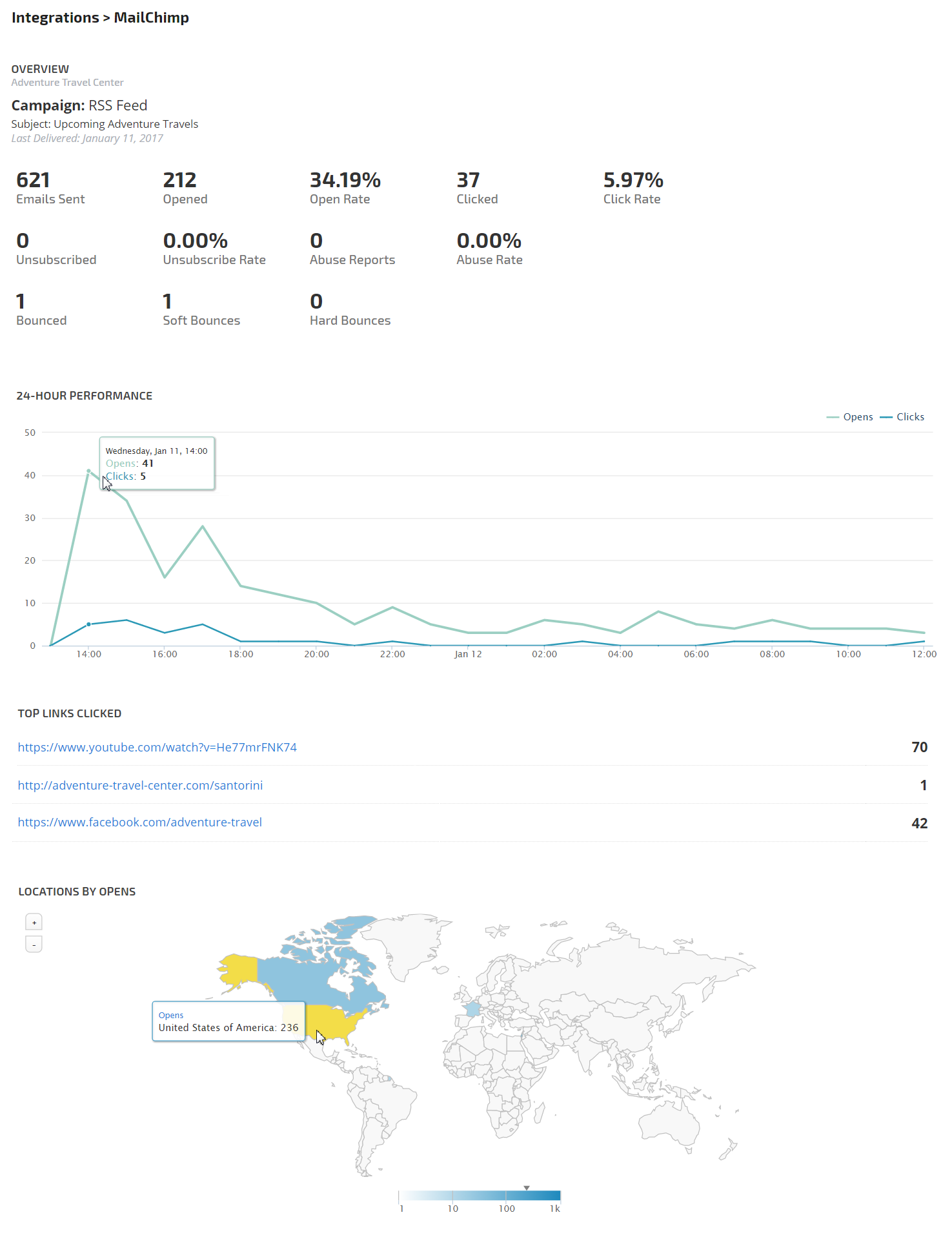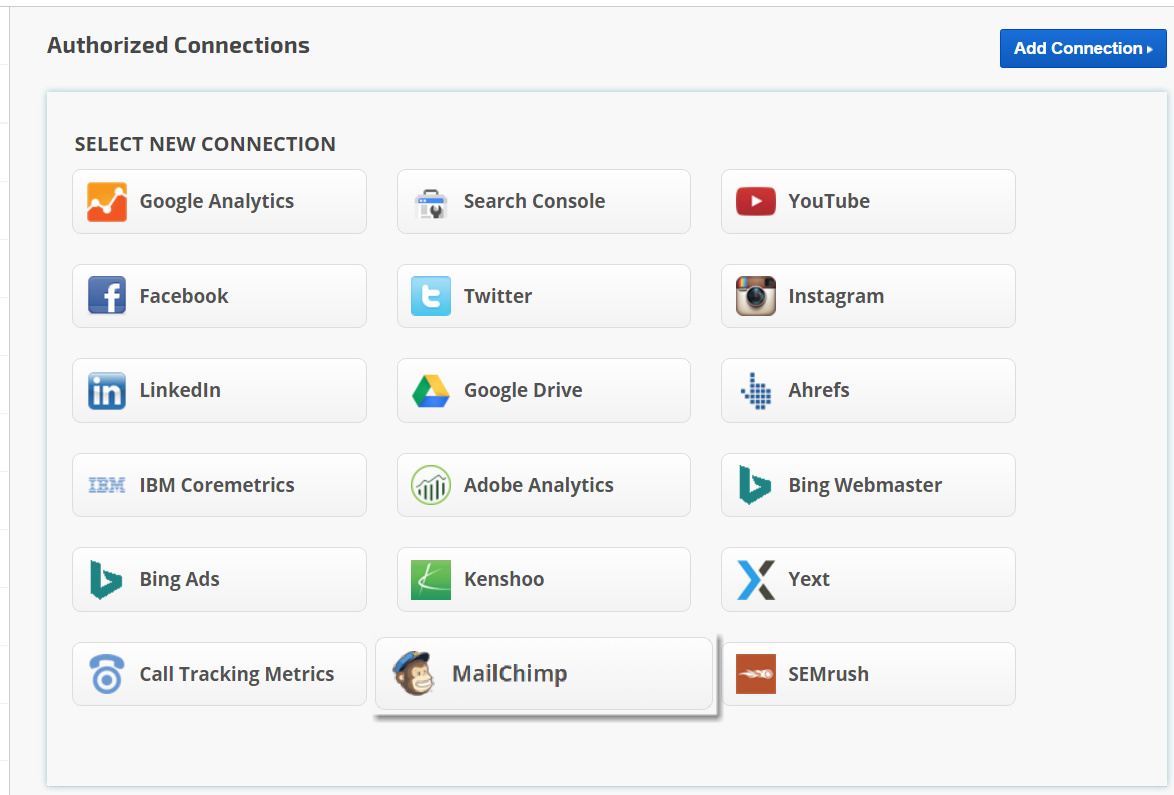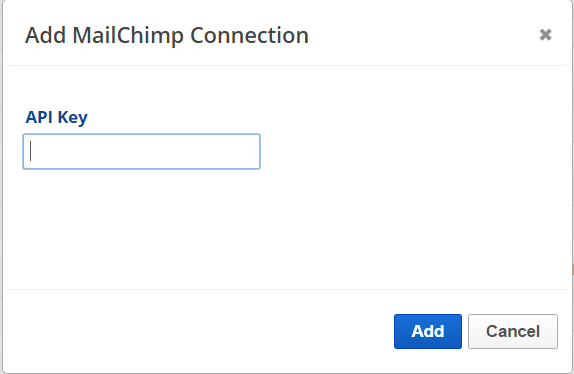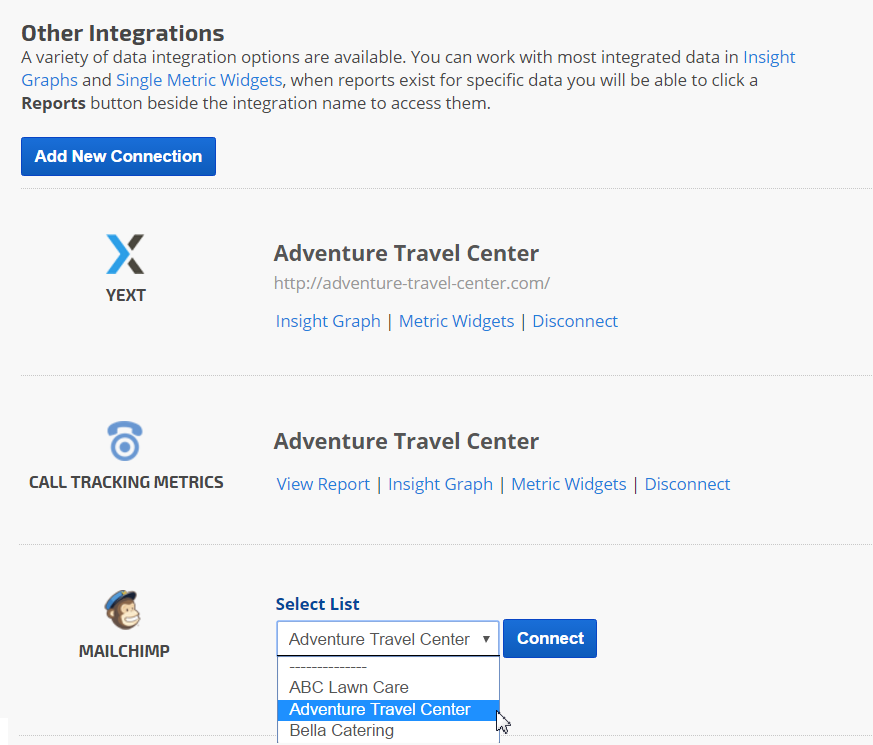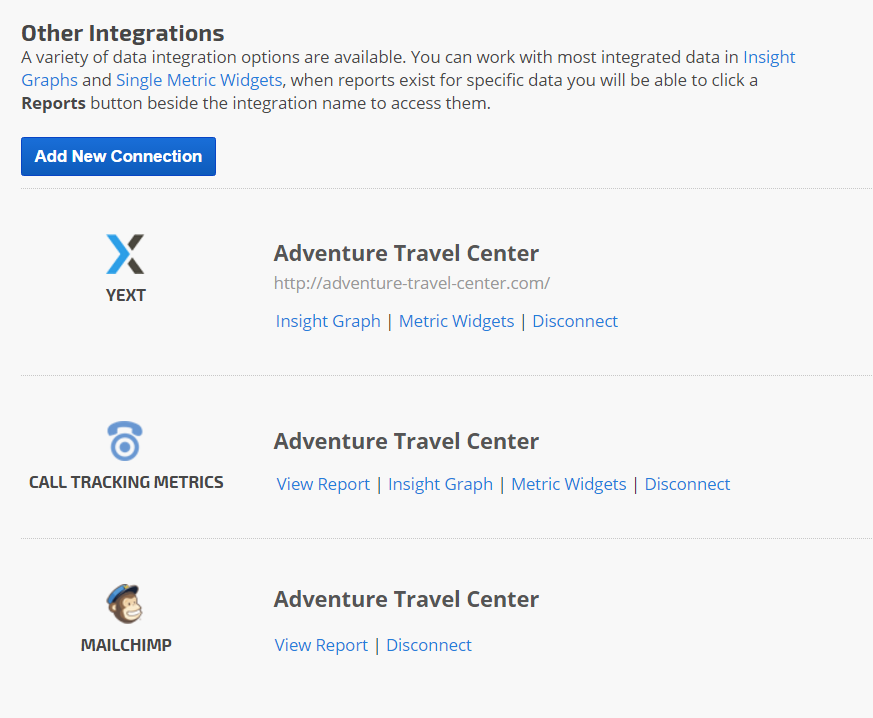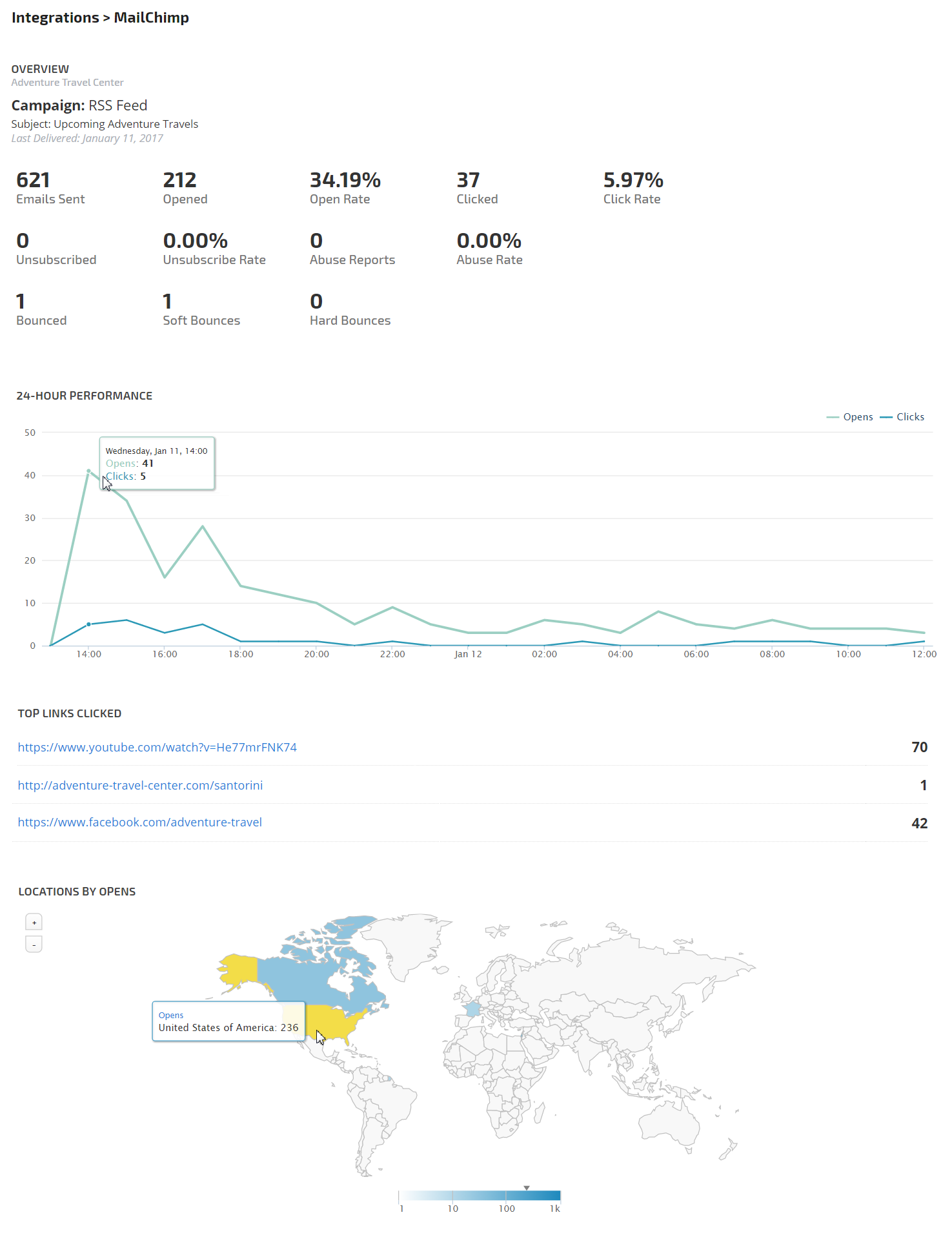Obtain a MailChimp API key
- Log into your MailChimp account
- Click your profile name to expand the Account Panel and select Account
- Click Extras > API Keys and copy an existing API key or click the Create A Key button
- Include Rank Ranger in the name of your key
Refer to the
MailChimp API Key documentation for the most current information and assistance in obtaining your API key.
Integrate MailChimp with Rank Ranger
- Open Account Settings > Authorized Connections
- Click the Add Connection button to expand the option list
- Click the MailChimp button
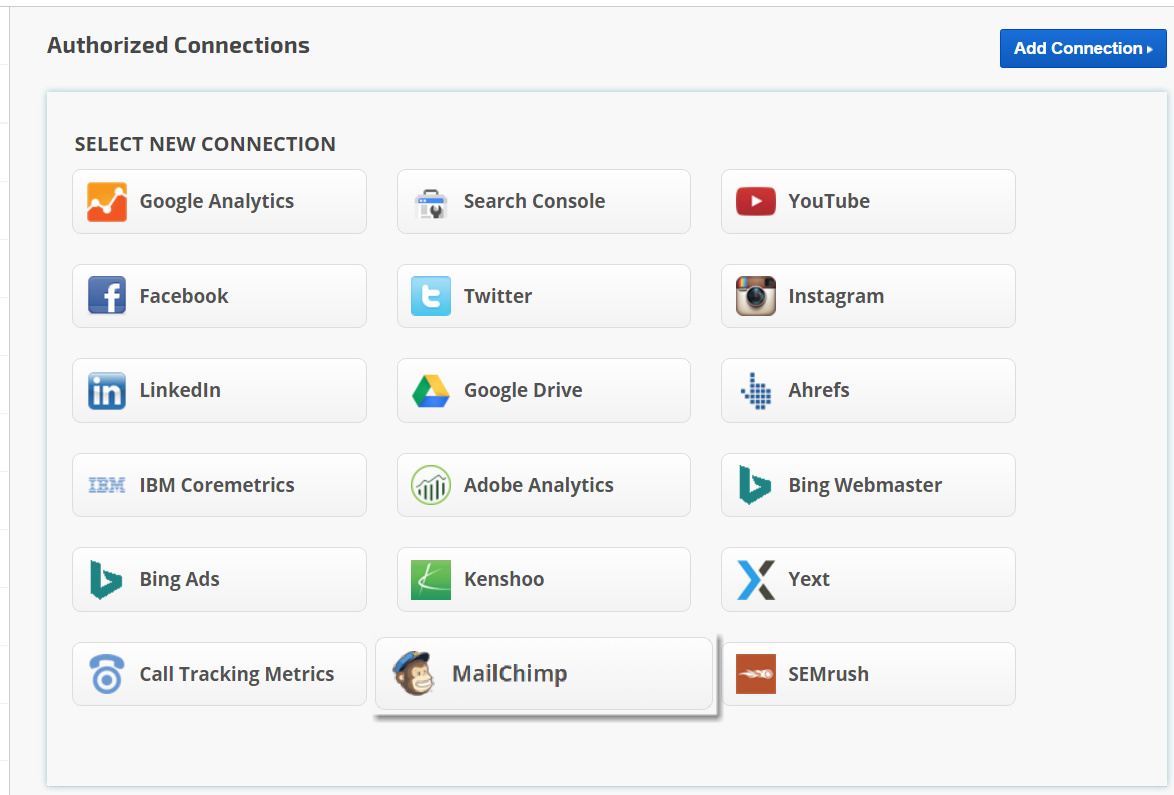
MailChimp API Key
Enter the MailChimp
API Key and click the
Add button
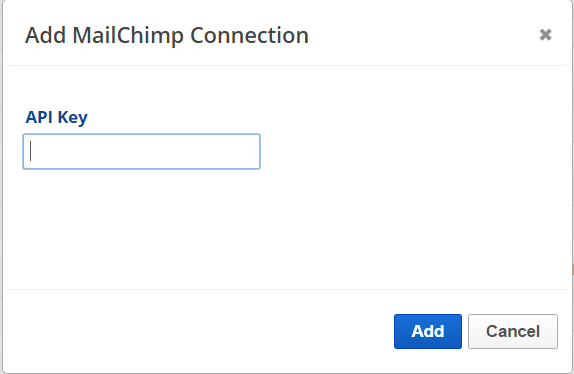
The new MailChimp connection should display at the bottom of the connections list.
MailChimp data integration with your rank tracking campaign enables a variety of metrics for displaying the Reports & Tools section.
From the
Home screen, click the
Campaign Settings (gear) icon corresponding to the campaign you want to connect to a MailChimp account.
In the left menu click
Other Integrations
- Select a MailChimp List from the available options and click the Connect button.
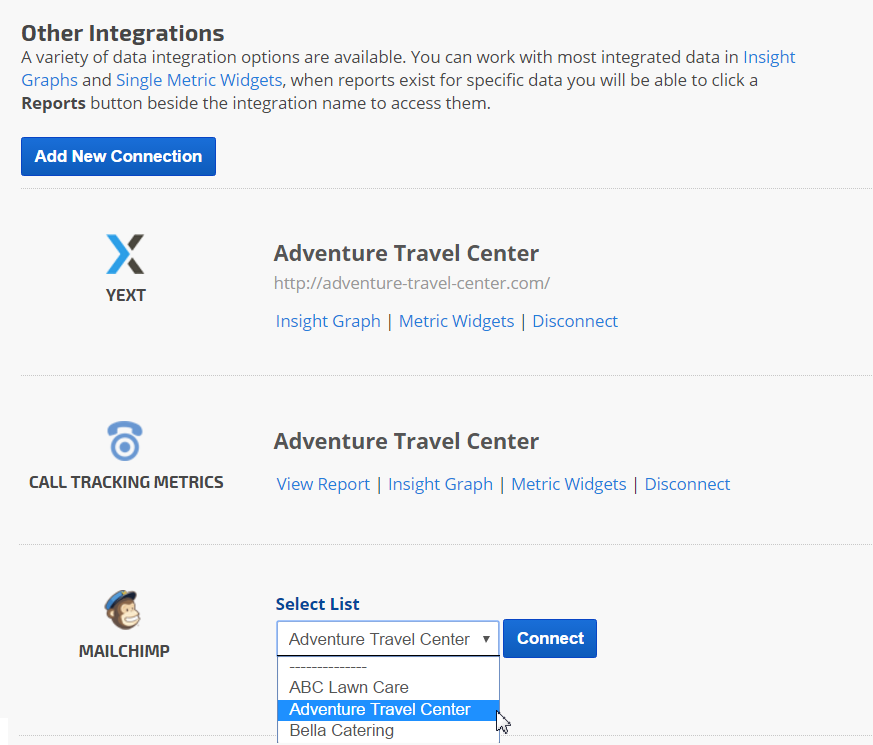
The Email list name should display and you can click the View Reports link to access our MailChimp reporting.
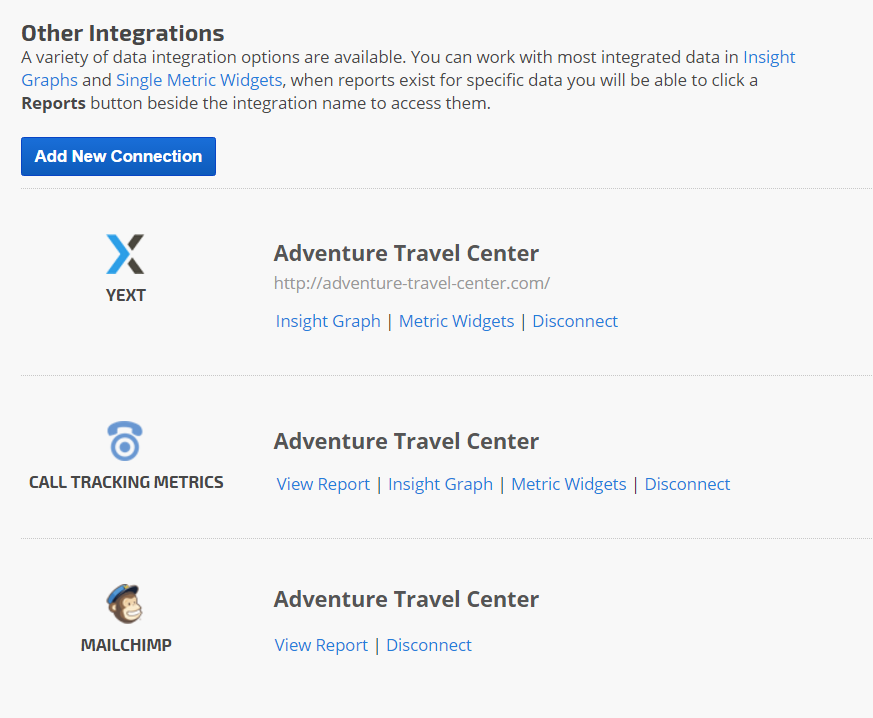
.
MailChimp Campaign Performance Overview Report
This report provides email marketing list statistics, a 24-hour performance graph detailing the total number of clicks and opens, the top email links clicked, and a world map detailing locations by opens.
Learn more...