- SEO
- Rank Tracker
- Local SEO
- Mobile SEO
- Link Manager
- Landing Pages
- Social Signals
- On-Page Optimization
- Enterprise SEO Solutions
- Marketing
- Competition Analysis
- Insight Graph
- Keyword Research
- Graphs & Widgets
- Market Reach
- Marketing KPI
- Brand Visibility
- White Label SEO
- Marketing Dashboard
- Client Dashboard
- PDF Reports
- PDF Templates
- Other
- Email Notifications
- Portfolio Management
- Integrations
- Google Analytics
- Search Console
- Pay Per Click
- WeDevelop
- API
SEO Glossary > Google Cached Links
Google Cached Links
Google often caches (saves) the latest version of a web page so that if the page is slow in loading or unavailable, the user can return to the search results page and choose to view the cached version of the page. Check to see if a cached version exists by clicking on the green down arrow that normally appears to the right of the URL in the search result. After clicking on the arrow, choose "cached" to view the cached version of the page. If you want to remove a particular page of your website from Google's cache, you can submit a request using the following instructions.
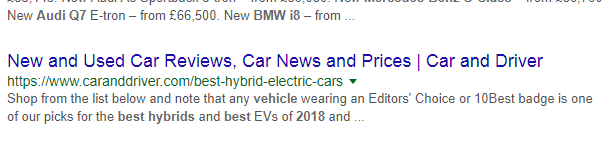
link
