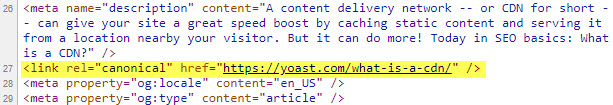Features
Resources
Blog
Pricing
Help
Sign In
- Menu
- Pricing
- Blog
- Help
- Sign In
- Resources
- AMP on Google SERP
- Google SERP Features Tool
- Keyword Finder
- Mobile SERP Features Tool
- Rank Risk Index
- SEO Tags Preview Tool
- Schema Markup Generator
- Site Explorer
- Top 100 Websites
- UTM Code Builder
- SEO Glossary
- Google Algorithm Updates
- Visual Guide to SERP Features
- Podcast: In Search SEO
- Features
- Rank Tracker
- Local SEO
- Mobile SEO
- Link Manager
- Landing Pages
- Social Signals
- On-Page Optimization
- Enterprise SEO Solutions
- Competition Analysis
- Insight Graph
- Keyword Research
- Graphs & Widgets
- Market Reach
- Marketing KPI
- Brand Visibility
- YouTube
- Marketing Dashboard
- Client Dashboard
- PDF Reports
- PDF Templates
- Email Notifications
- Portfolio Management
- Google Analytics
- Search Console
- Pay Per Click
- WeDevelop
- API