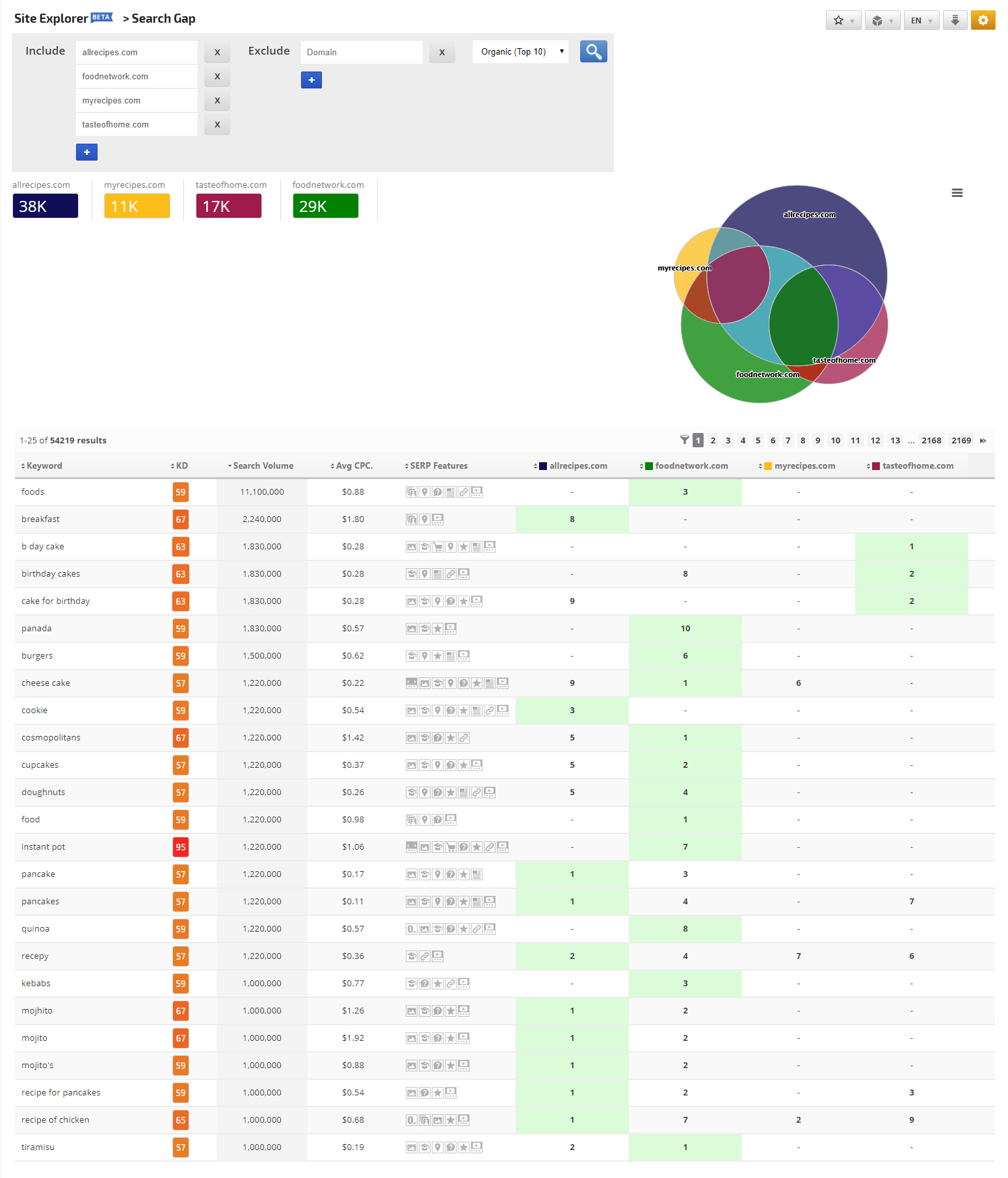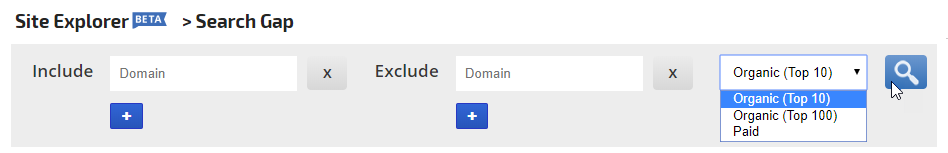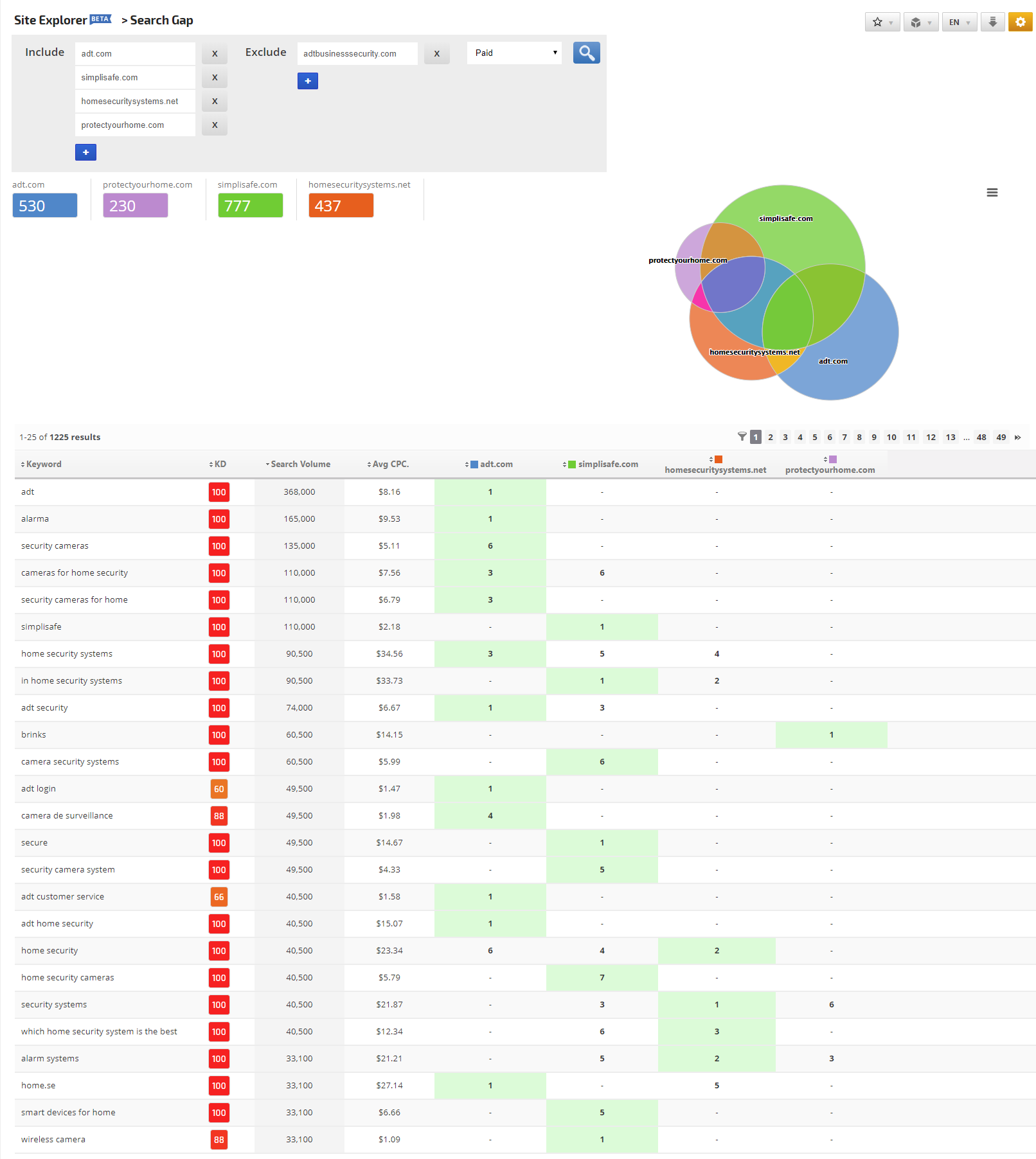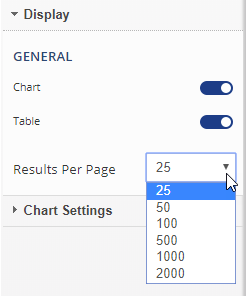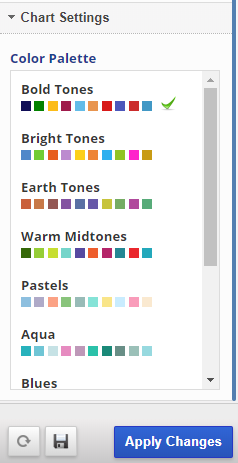The Search Gap analysis tool allows you to compare the performance of keywords across several domains or URLs with options for organic Top 10 and Top 100, as well as paid results for the Desktop search engine. The tool can also search by URL. The report includes:
- Venn chart that shows the relationship between the domains' organically ranked or paid ad keywords
- Keyword
- Keyword Difficulty Score
- Search Volume
- Average CPC
- SERP Features that appear in search results for the keyword
- URLs of the compared domains