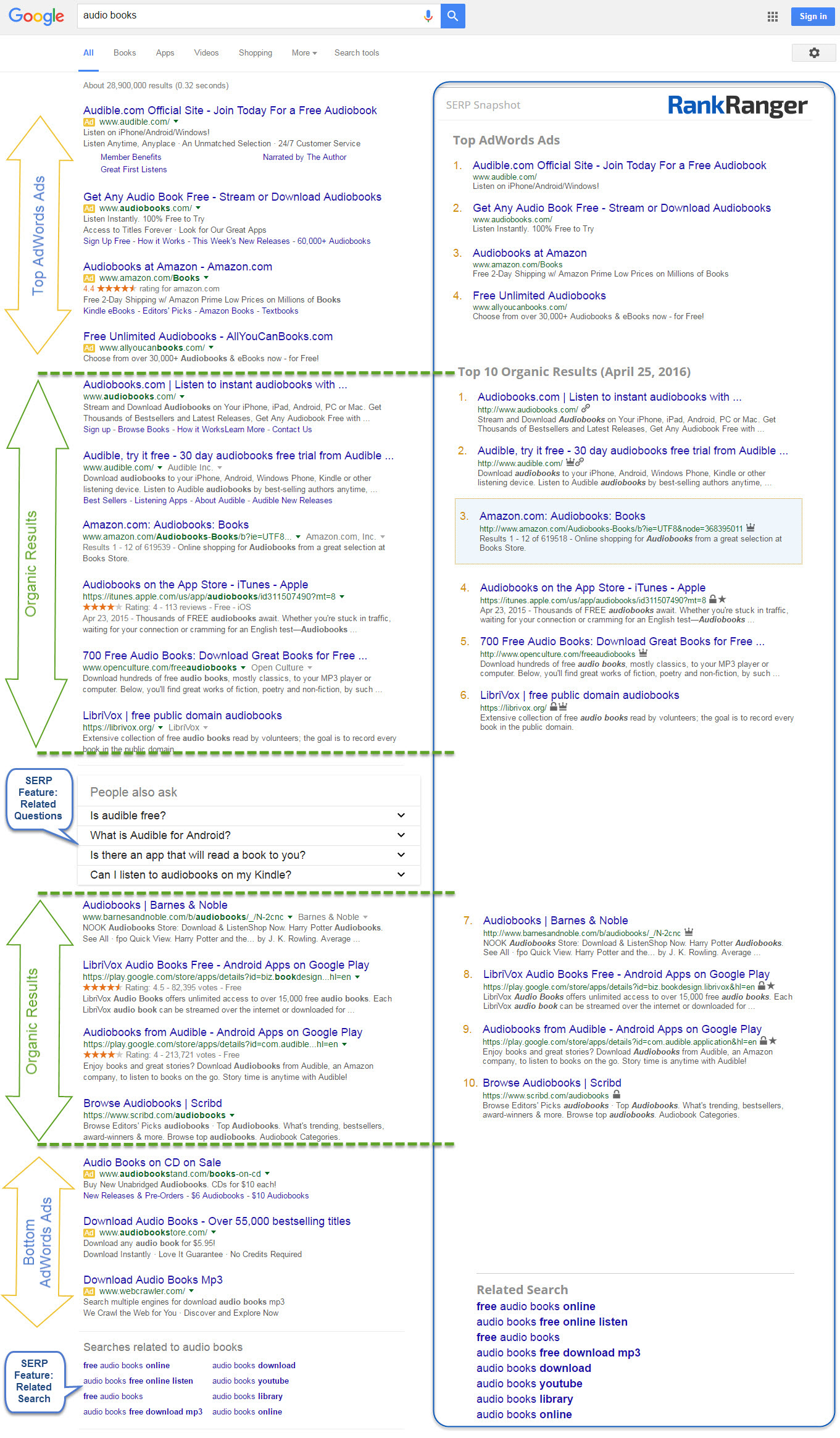We run non-personalized search once a day to obtain the most accurate depersonalized results matching the rank of what most users see in private search. With that in mind there is still room for fluctuation throughout the
day, week or month depending upon temporary algorithm tests, how competitive a keyword is and a variety of other factors
that Google controls.
Because search engine tests and algorithm updates are rolled out periodically, and due to the competitive nature of certain keywords, in
Reports > Rank you'll find that we provide you with daily, weekly and monthly trend reports that can help you monitor rank stability and rank progress for both individual keywords and keyword groups (refer to
Tag Manager). Additionally, in the
Rank Tracker Dashboard report you can launch a SERP Snapshot window to view the actual Google Page One search results for each keyword tracking in your campaign at the time it was tracked, to help verify the accuracy.
Rank Ranger SERP Snapshot Example
In addition to the Top 10 Organic search results and
SERP indicators, the SERP Snapshot indicates the presence of
Google SERP Features including Local Pack, Knowledge Graph, Answer Box, News Box, Images, etc), AdWords ads and related search phrases, providing a full view of page one visibility for each tracked keyword.

Your confidence in the accuracy of the rank we provide for the keywords tracked in your campaigns is very important to us. Understanding the anatomy of a search engine results page is important
in determining which tracking mode and search engine settings will
produce the rank results you want.
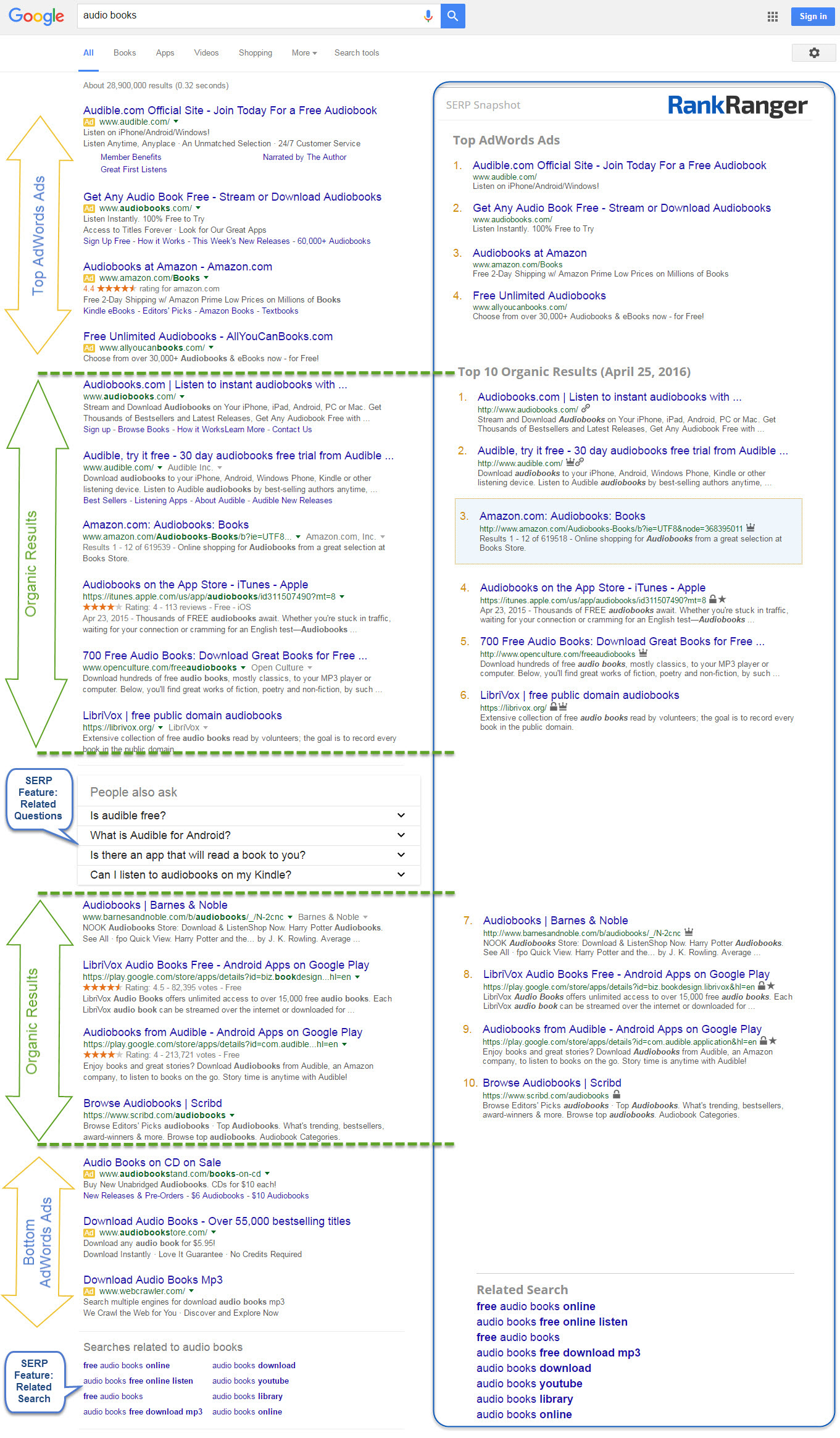
You can customize some aspects of how Rank Ranger presents your rankings by utilizing these campaign setting options and confirming the correct options are selected:
- Tracking Mode
- Search Engine Localization: there is a difference between Google
global and Google USA search engines, make sure you have defined your campaign settings
according to the correct search engine.
- Custom Location Settings (for example, if you have selected a country-specific search engine, you should not select a country in the Advanced Settings, and don't enter a postal code unless you only want results from that specific location)
- Local Results Settings (for example, if you want Local map results included, confirm that you've selected them in the Advanced Settings)
If you make changes to settings, please wait until the following morning and recheck your Rank Ranger reports. Then follow the instructions in the next section for obtaining non-personalized results and if you are still finding issues, please contact customer service and they will assist you in achieving accurate results.
Please keep in mind that in some countries it may not be possible to disable Google's personalized search feature. Before comparing the rankings you see in our reports to those from a manual search:
- Understand that the IP address of the computer used to check
rankings affects the search results you receive because results vary
depending on IP address location (whether your physical address or that of a VPN).
- Choose one or more of these methods to attempt to disable Google's personalized search function:
- Add &pws=0 to the end of your search query. At the time of this writing, this will turn off personalization only for that specific search.
- Log out of your Google account and delete cookies and history in your browser.
- Follow Google's latest instructions for temporarily or permanently disabling personalized search.
We run complex code that obtains accurate
local rank data for you, but
if you really want to manually test results yourself, you could try a query with the
AdWords Ad Preview tool.