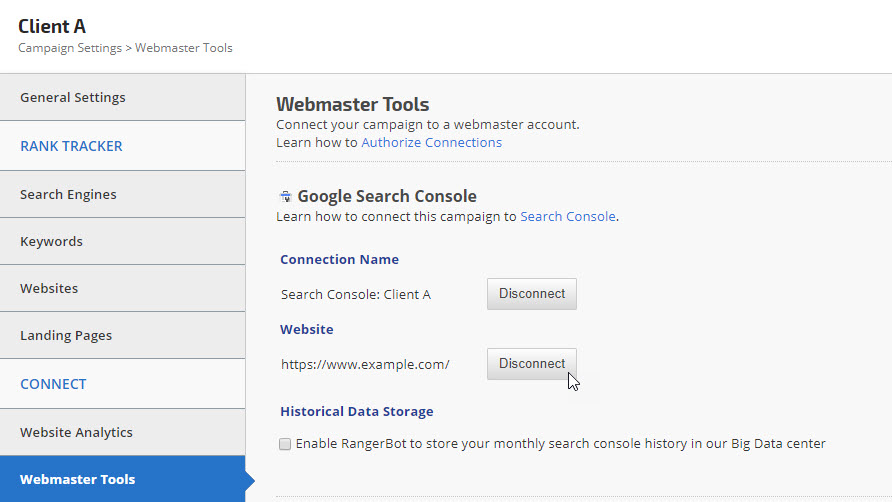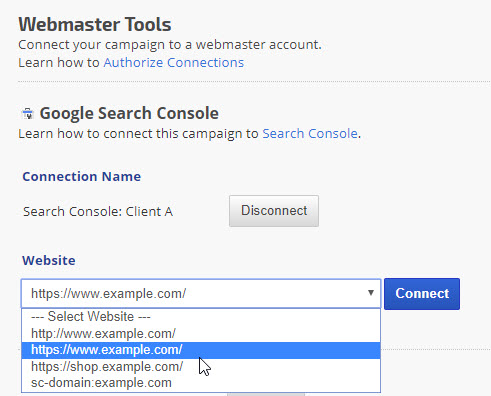When you migrate your site from
HTTP to
HTTPS you will need to change your Search Console settings to the
https version because Google considers each version of the website (i.e., http://domain.com, http://www.domain.com, https://domain.com, etc.) as separate properties. After Google has completed their crawl of the
HTTPS, Search Console will stop providing data for the
HTTP version and so you will need to disconnect the old
HTTP and connect the
HTTPS in our
Campaign Settings > Webmaster Tools screen for each campaign that is changed.
Update Search Console Settings
After Google completes their crawl of the
HTTPS version of the website, open the campaign settings > webmaster tools screen and click the
Disconnect button next to the website address.
Then select the
HTTPS property and click the
Connect button.
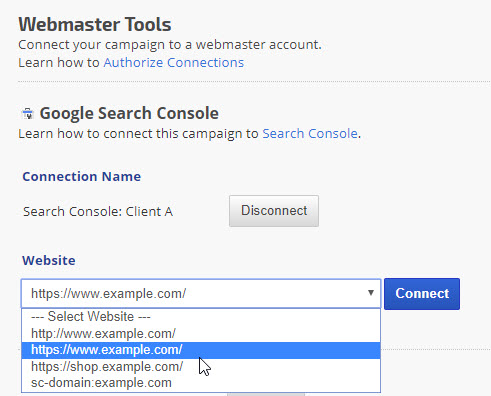
Search Console Archived Data
If you have enabled the Historical Data Storage option prior to changing to
HTTPS, that archived Search Console data will remain intact and begin fresh for the new version of the site.