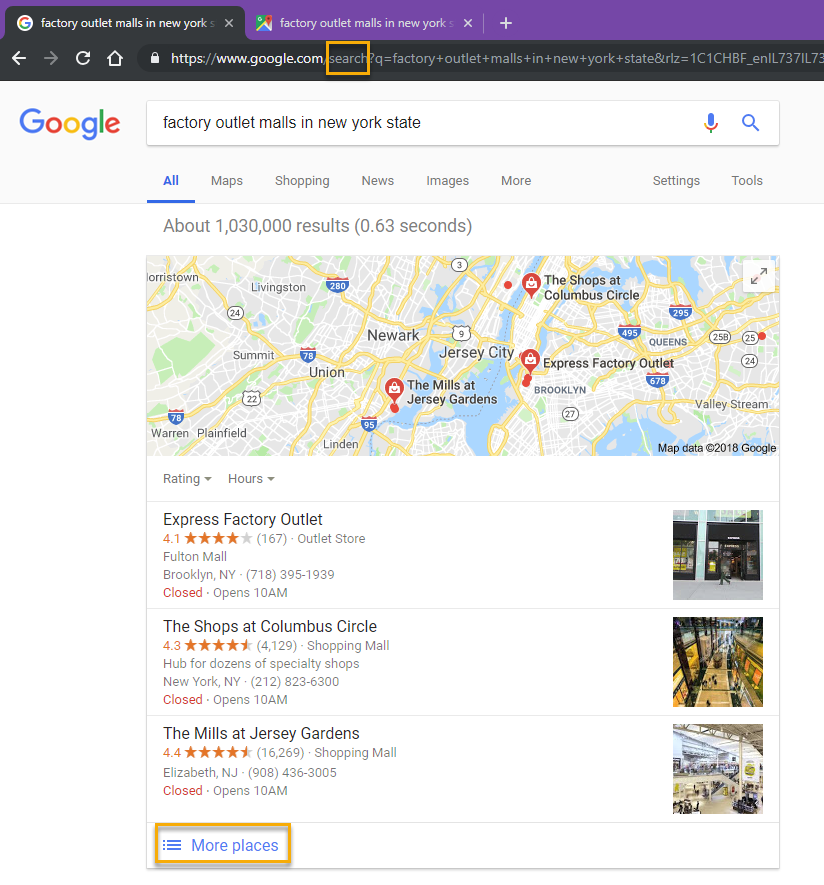Google offers personalized results using many factors, one of these is the location where the user is searching from (based on their IP address) or the location the user has entered in their search phrase. Customize your SEO reports by including Local results, also known as Google Places or Local Packs.
For Top 50 Google Maps results tracking, please add a separate Google Maps search engine to the campaign.
Please note that when you make Campaign Settings changes, the change will be reflected in the next day's rank tracking results.
- SEO
- Rank Tracker
- Local SEO
- Mobile SEO
- Link Manager
- Landing Pages
- Social Signals
- On-Page Optimization
- Enterprise SEO Solutions
- Marketing
- Competition Analysis
- Insight Graph
- Keyword Research
- Graphs & Widgets
- Market Reach
- Marketing KPI
- Brand Visibility
- White Label SEO
- Marketing Dashboard
- Client Dashboard
- PDF Reports
- PDF Templates
- Other
- Email Notifications
- Portfolio Management
- Integrations
- Google Analytics
- Search Console
- Pay Per Click
- WeDevelop
- API
Documentation
> Campaigns >
Rank Tracker Settings
Local Results Settings
What are Local Pack Results?
Google Local Pack results are the results that display the physical address of the business and/or the location on a map. Local results are not
included in the organic search results and must be selected in Campaign
Settings. At the time of this writing, Google is displaying 3 results in the Local Pack - sometimes with a small map and sometimes without - on the first search query results page.
Google Local Pack Results without Map or Website URLs
In this case, where Google has not provided a link to the website for a listing, there is nothing in the search results for us to match against the campaign domains for the keyword and so we are not able to count them as local results. Since Google made this change, we now offer you the option of an Advanced Search Engine setting that you can use to enter the business listing Title and the local business URL thus providing RangerBot with data to match in the Local Pack results.
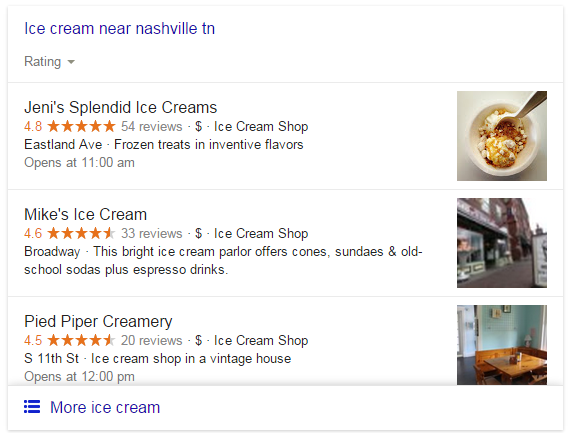
Google Local Pack Results with Small Map and Website URLs
In this example, Google has provided the website URL in their Website icon and RangerBot is able to match that URL against the domains in the campaign settings if you choose to Include Local Results.
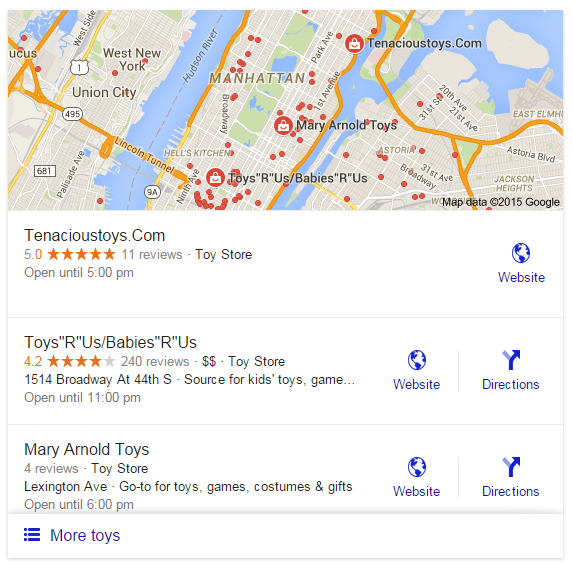
In this example, Google has provided the website URL in their Website icon and RangerBot is able to match that URL against the domains in the campaign settings if you choose to Include Local Results.
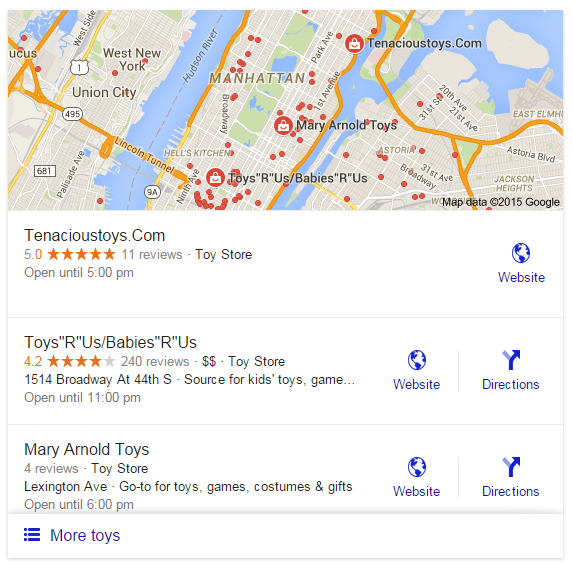
Google Local Pack Results without Map or Website URLs
In this case, where Google has not provided a link to the website for a listing, there is nothing in the search results for us to match against the campaign domains for the keyword and so we are not able to count them as local results. Since Google made this change, we now offer you the option of an Advanced Search Engine setting that you can use to enter the business listing Title and the local business URL thus providing RangerBot with data to match in the Local Pack results.
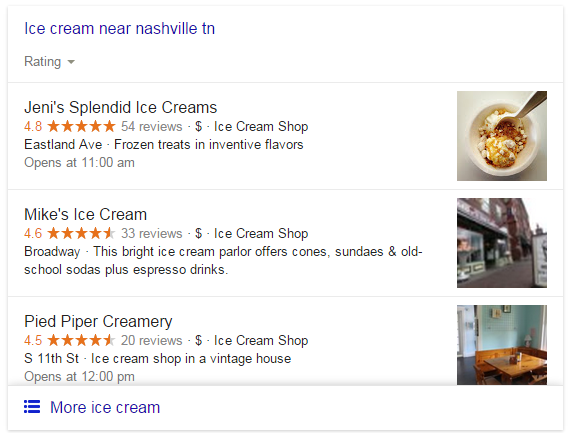
Learn more about how to improve your local ranking in Google Maps and Search results...
Rank: Local Results Included vs. Excluded
Including Local Pack Results in your Campaign Search Engine settings will cause RangerBot to track and count these non-organic results along with the organic rank results. As illustrated in the example below, the green numbers represent the inclusion of the Local Pack Results and the red numbers display regular Organic SERPs.
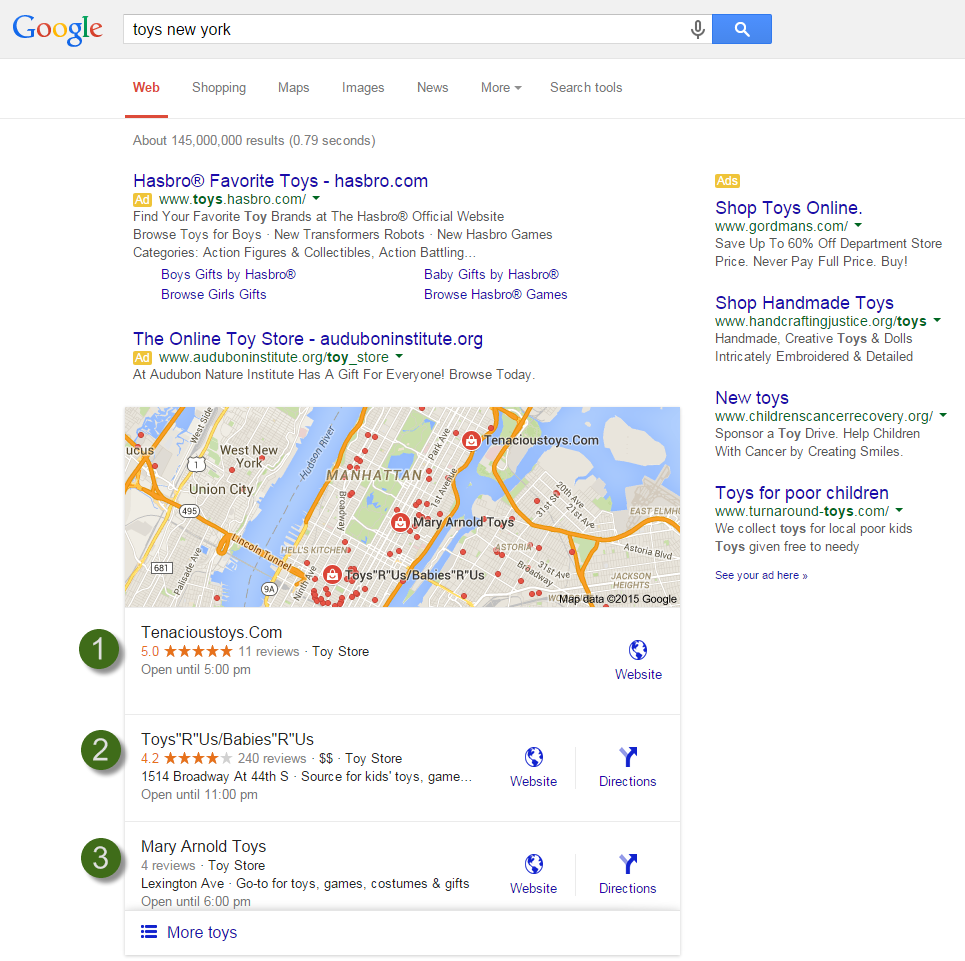

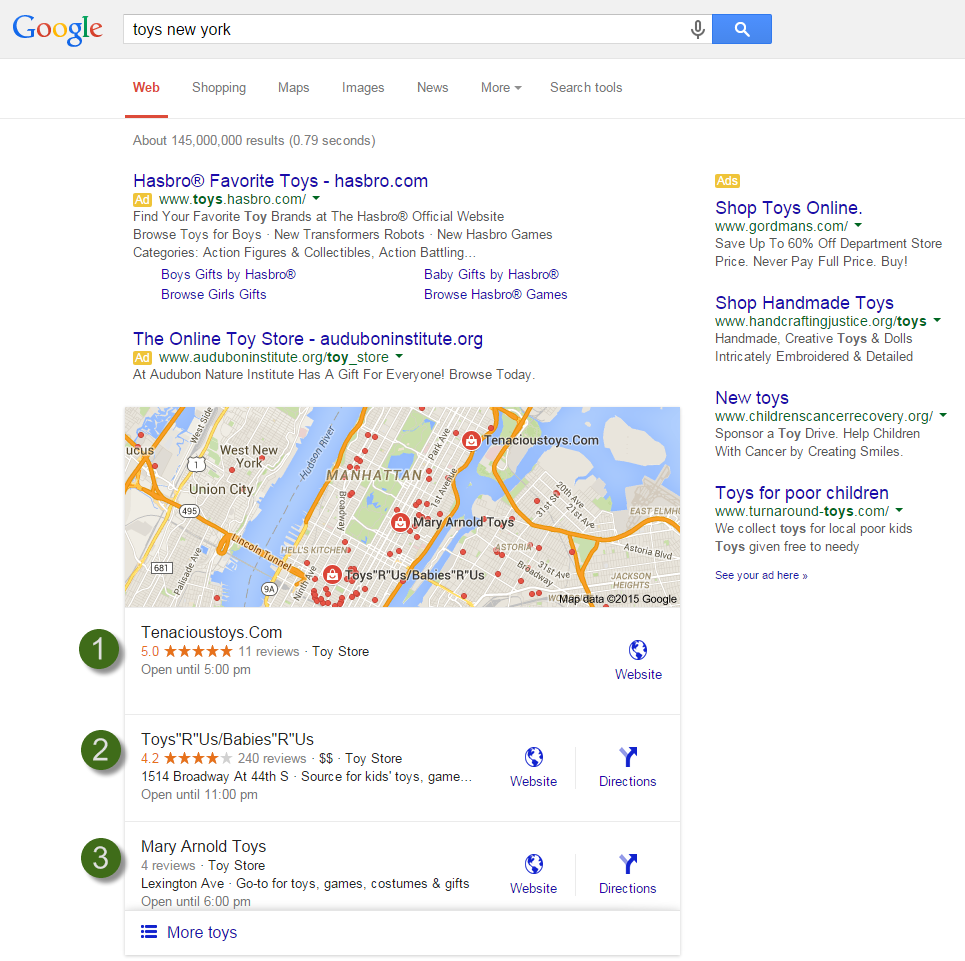

When the Include if Ranked option is selected in the Local Results settings:
- if the primary domain is found in the Local Pack, then rank tracking records the keyword's rank in the Local Pack.
- if the primary domain is not found in the Local Pack, then the Local Pack is ignored and Organic rank is reported (as shown in the above illustration).
News Results
In the Campaign Search Engine Settings, there is an option to include News Results and if that is enabled then the results in the above image would be counted as rank positions 4, 5, and 6 if Local Results are excluded, and positions 7, 8, and 9 if both Local Pack and News results are included.
In the Campaign Search Engine Settings, there is an option to include News Results and if that is enabled then the results in the above image would be counted as rank positions 4, 5, and 6 if Local Results are excluded, and positions 7, 8, and 9 if both Local Pack and News results are included.
Google Maps vs. Google Local Finder Results
Google provides different types of local results and so we offer you the option of local rank tracking on Google Maps or Google Local Finder search engines.
What is the difference between Google Maps & Google Local Finder Search Engines?
Google Maps tracking is done via https://www.google.com/maps/
Google Local Finder is a feature of https://www.google.com/search/ that is accessed by clicking the "More Places" link at the bottom of a Local Pack
One might expect that both options would provide the same search results, however, that is not always the case as is detailed in the following examples based on a search for "factory outlet malls in new york state".
Google Search with Local Pack
Our search resulted in a local pack in the top position. Note that the URL indicates that we are in Google Search.
What is the difference between Google Maps & Google Local Finder Search Engines?
Google Maps tracking is done via https://www.google.com/maps/
Google Local Finder is a feature of https://www.google.com/search/ that is accessed by clicking the "More Places" link at the bottom of a Local Pack
One might expect that both options would provide the same search results, however, that is not always the case as is detailed in the following examples based on a search for "factory outlet malls in new york state".
Google Search with Local Pack
Our search resulted in a local pack in the top position. Note that the URL indicates that we are in Google Search.
Local Finder Results
Note that clicking the More places link keeps us in the regular Google Search environment.
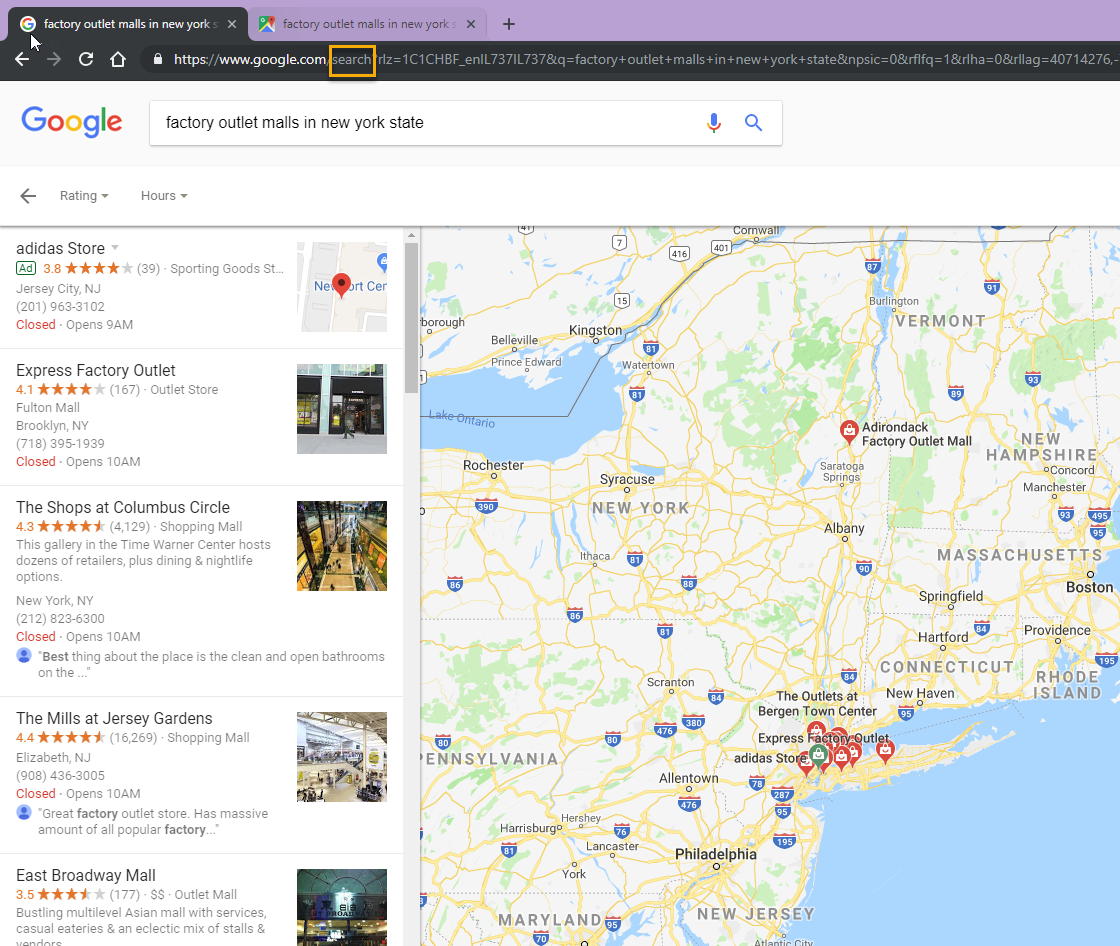
Note that clicking the More places link keeps us in the regular Google Search environment.
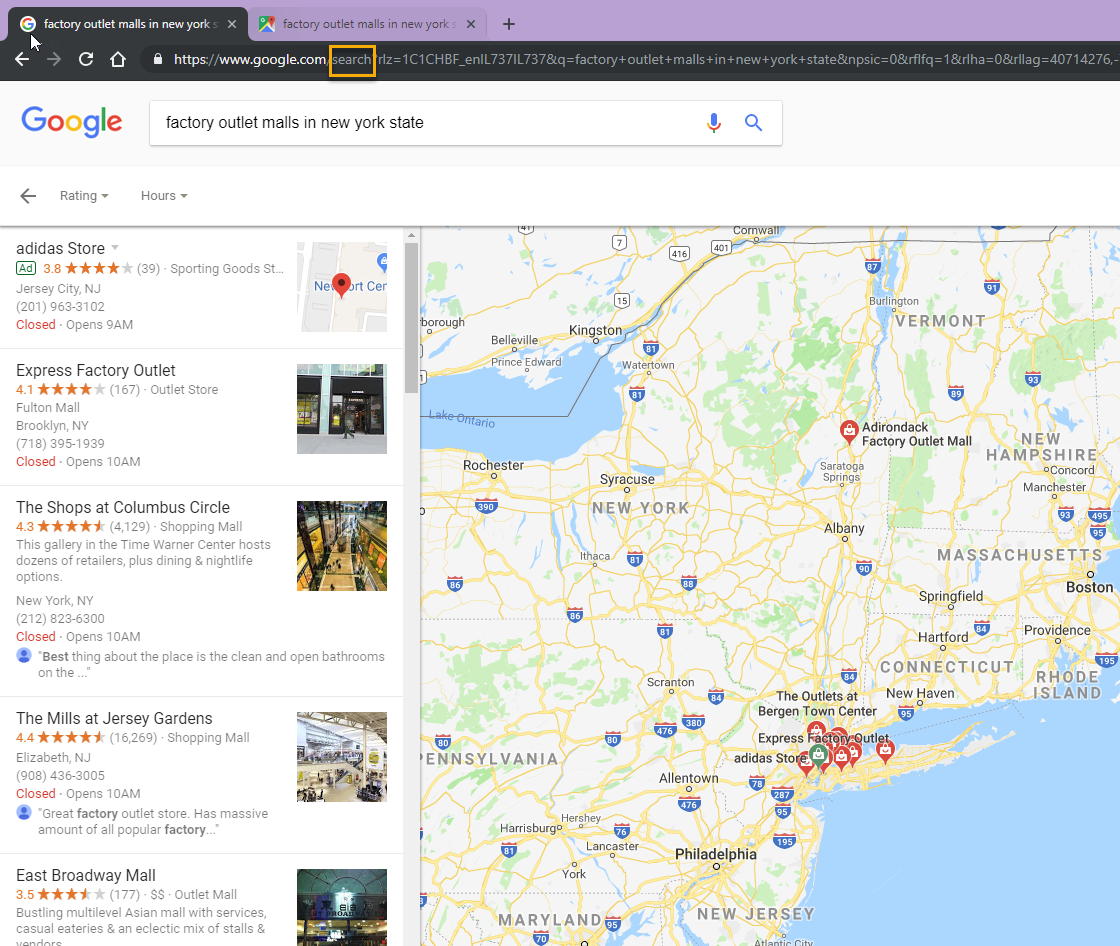
Google Maps Results
Conducting the same search for "factory outlet malls in new york state" at https://google.com/maps provides different results as is detailed in the side-by-side comparison in the next section.
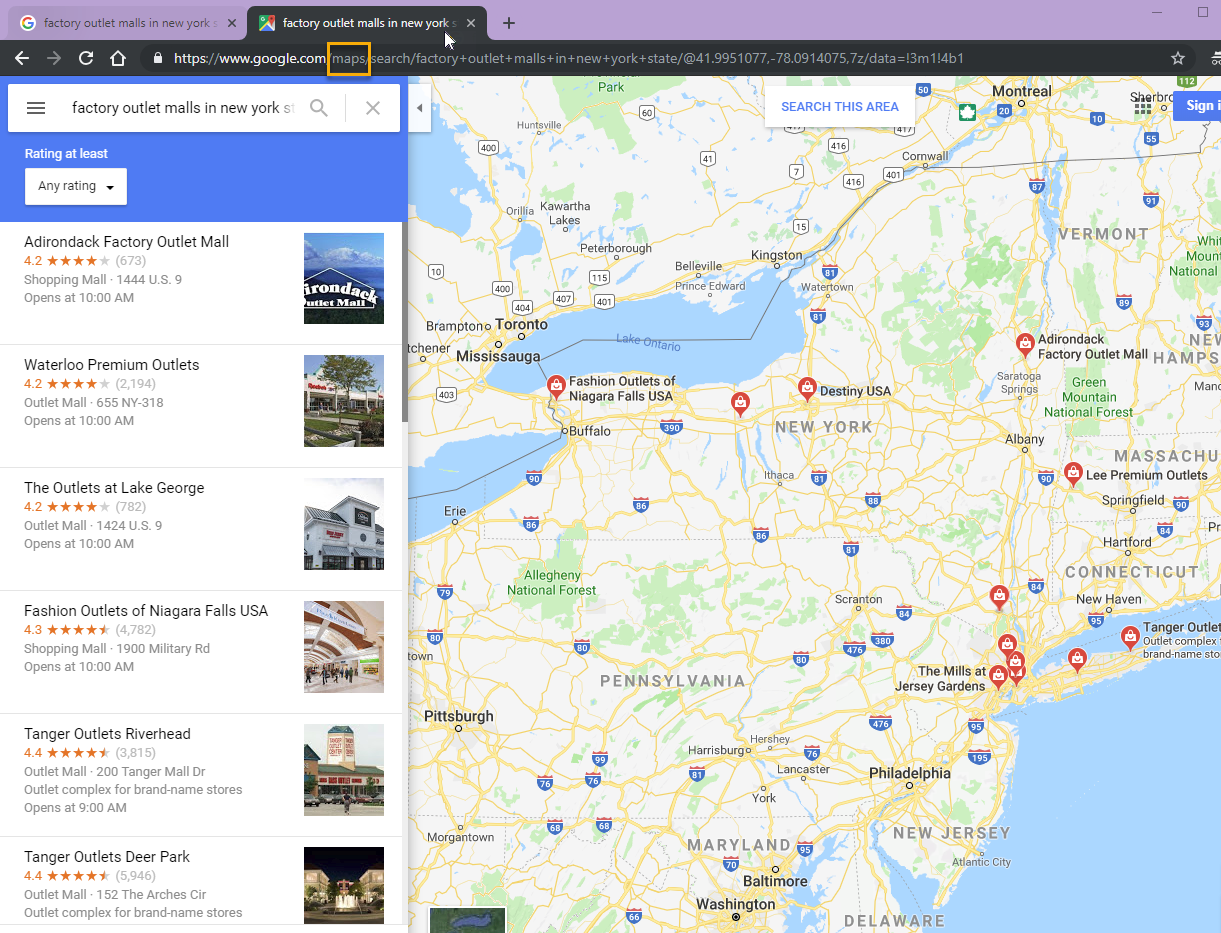
Conducting the same search for "factory outlet malls in new york state" at https://google.com/maps provides different results as is detailed in the side-by-side comparison in the next section.
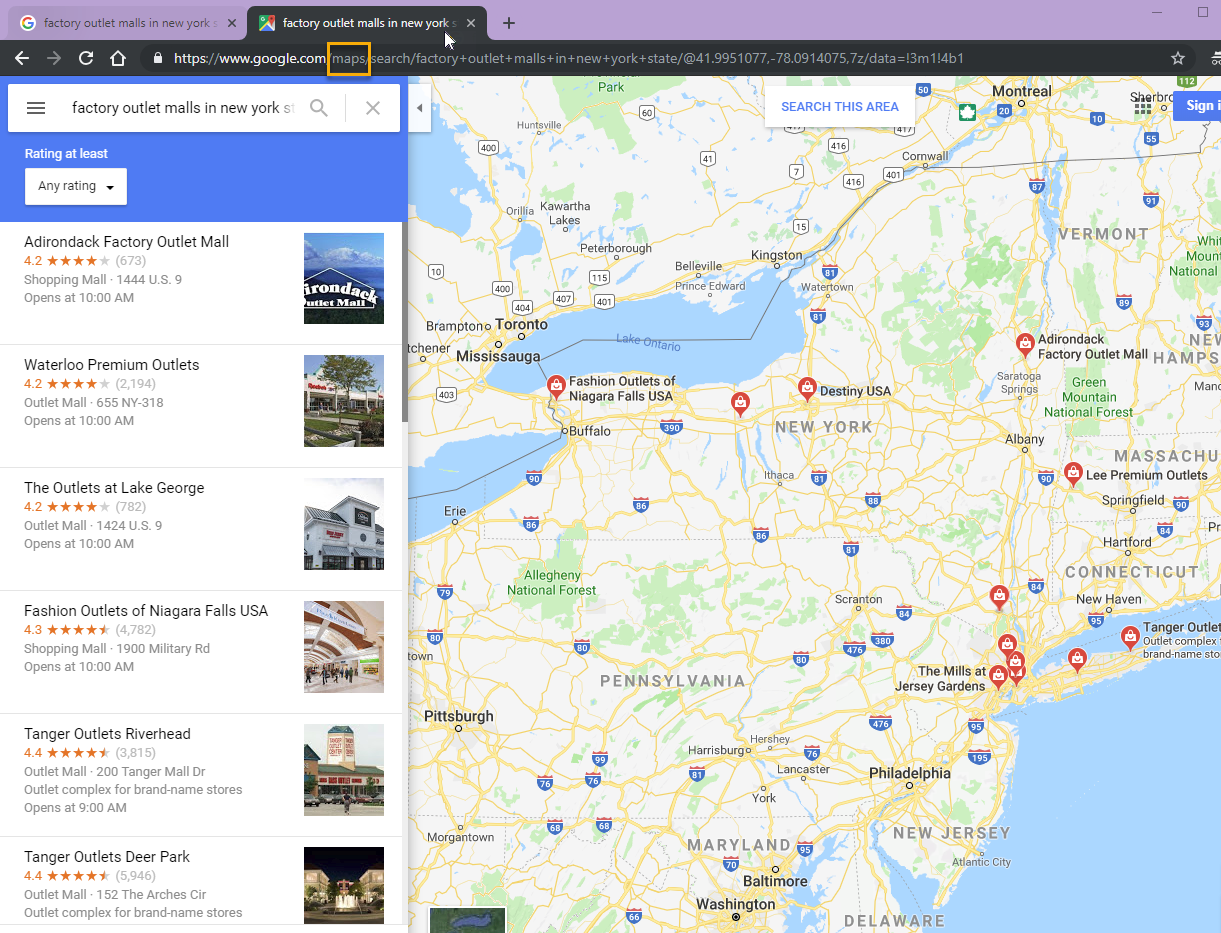
Comparison of Google Local Finder and Google Maps Results
In this side-by-side comparison of the same keyword, we see that Google Local Finder and Maps are not providing the exact same results. For example, in Local Finder rank position 1 was Express Factory Outlet vs. Adirondack Factory Outlet Mall in Maps.
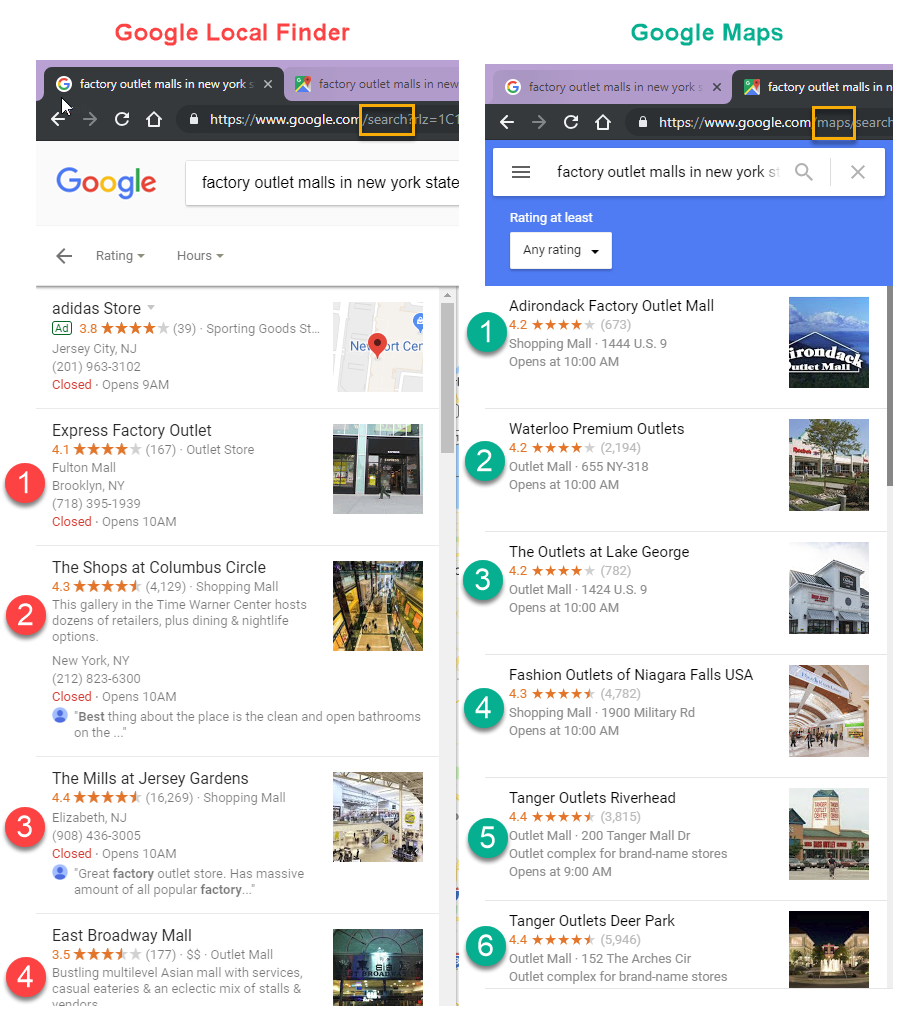 >
>
Rerunning the same search multiple times in the same browser (or when logged into a Google account), may produce matching results as Google learns from your activity.
The user experience is also different with respect to the format and information displayed when clicking on a search result.
In this side-by-side comparison of the same keyword, we see that Google Local Finder and Maps are not providing the exact same results. For example, in Local Finder rank position 1 was Express Factory Outlet vs. Adirondack Factory Outlet Mall in Maps.
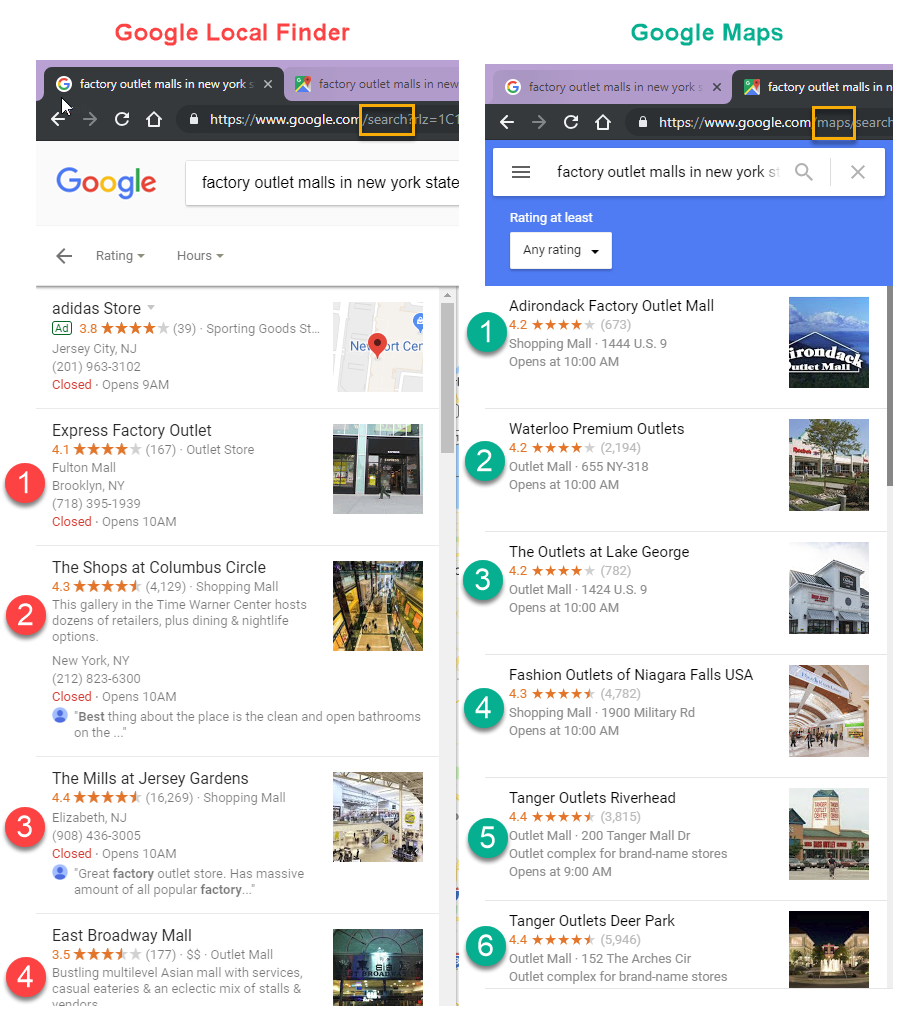 >
>Rerunning the same search multiple times in the same browser (or when logged into a Google account), may produce matching results as Google learns from your activity.
The user experience is also different with respect to the format and information displayed when clicking on a search result.
Local Finder Business Listing
Clicking a search result in Local Finder launches a Google Business listing format with a link to the website (if available), directions, and the option to save the location to your Google account. Additional information displays if the business has added it to their listing (e.g., business hours, photos, etc.) and if customers have posted questions, reviews, or photos. There is also an option to ask questions, post a review or photo.
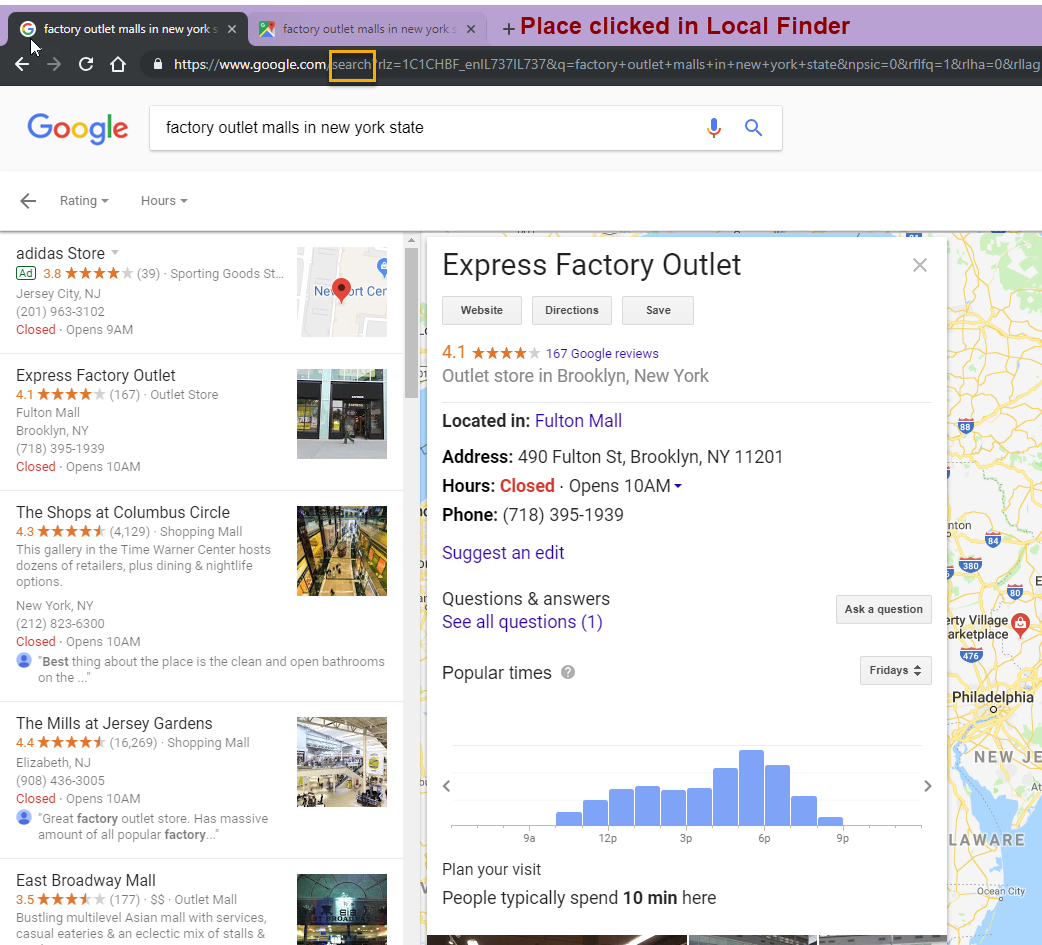
Clicking a search result in Local Finder launches a Google Business listing format with a link to the website (if available), directions, and the option to save the location to your Google account. Additional information displays if the business has added it to their listing (e.g., business hours, photos, etc.) and if customers have posted questions, reviews, or photos. There is also an option to ask questions, post a review or photo.
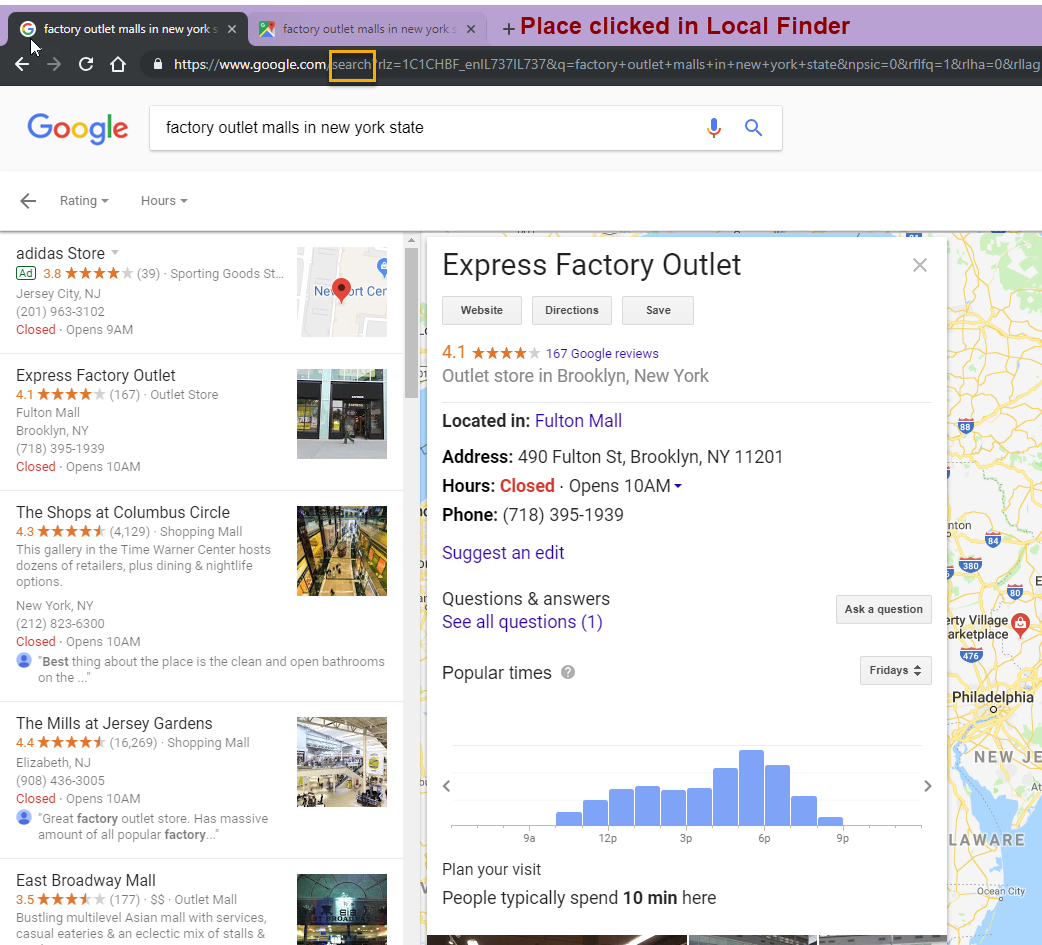
Google Maps Business Listing
Clicking a search result in Google Maps launches the Google Places listing in a different format than the Local Finder. Being maps, directions and the option to send to your phone or share are the focus. There's also an option to search for other places of interest near the business, and if the business has included hours or other information in their listing, that displays along with customer reviews and an option to post a review.
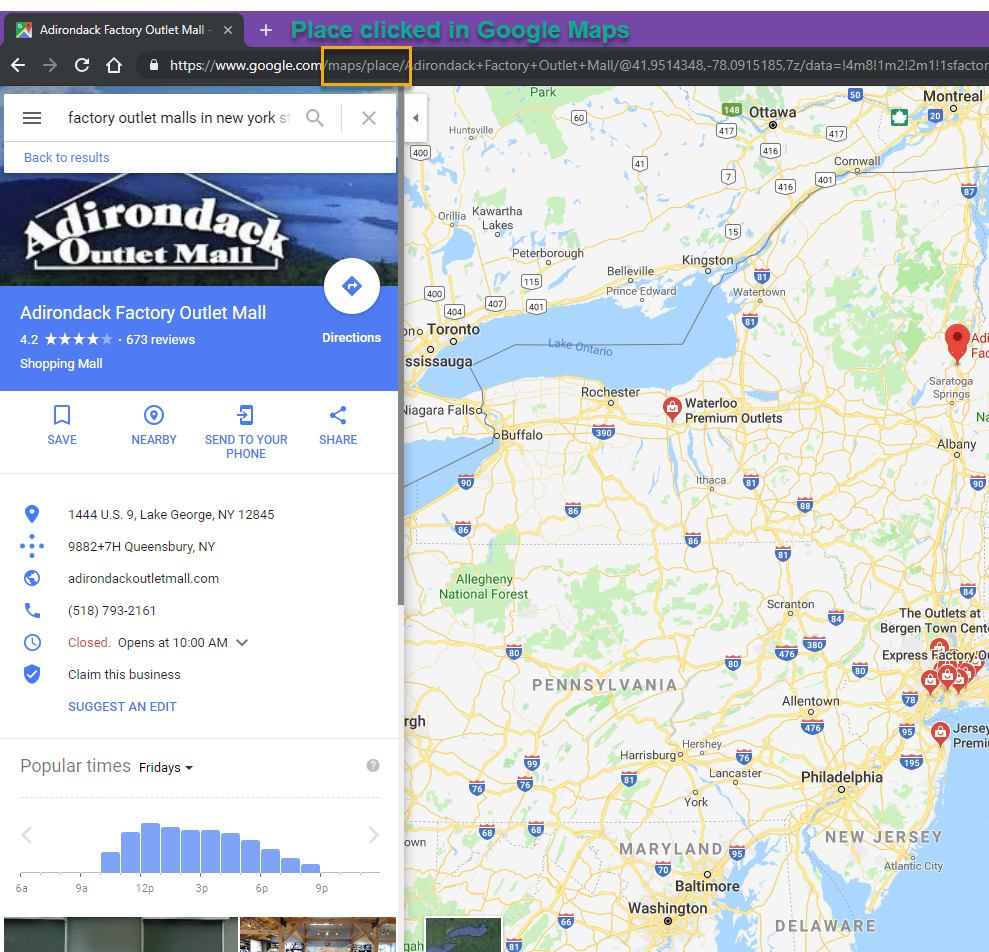
Clicking a search result in Google Maps launches the Google Places listing in a different format than the Local Finder. Being maps, directions and the option to send to your phone or share are the focus. There's also an option to search for other places of interest near the business, and if the business has included hours or other information in their listing, that displays along with customer reviews and an option to post a review.
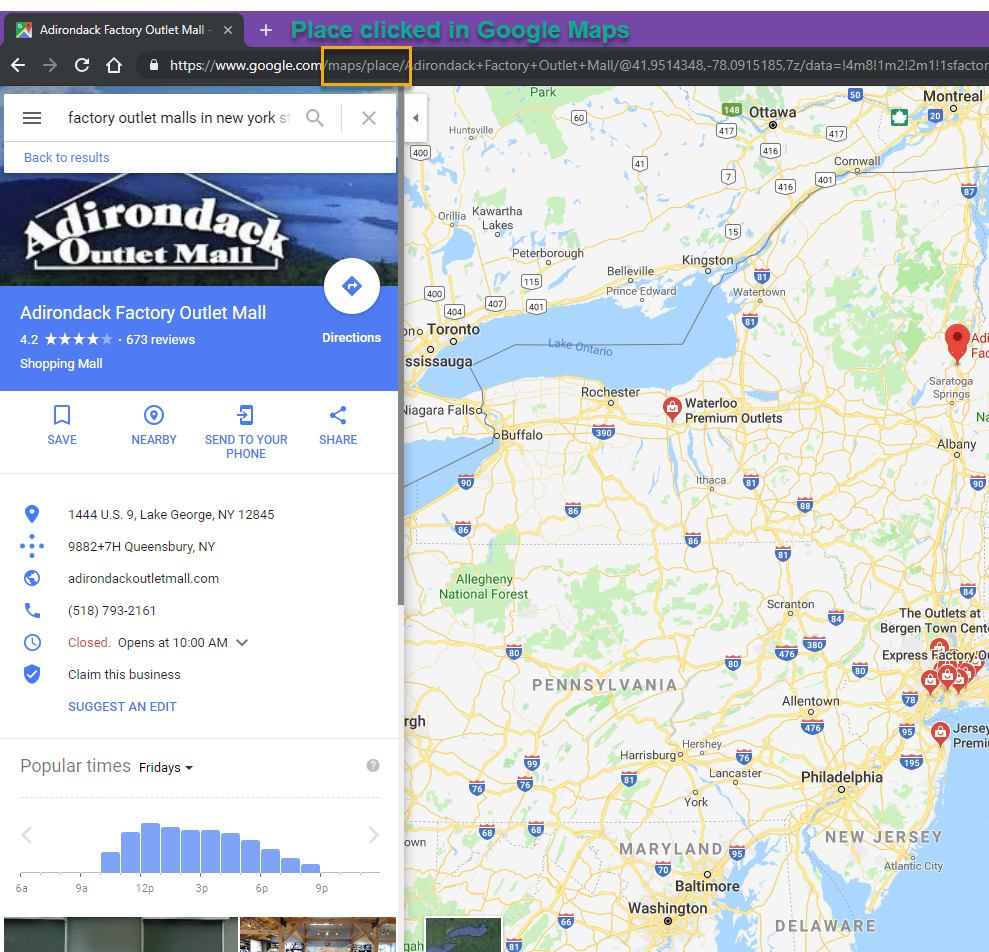
Google Maps and Google Local Finder search engines are tracking on desktop devices. Google Maps search engine serves results from the same database whether the device is desktop or mobile.
The Google Mobile search engine includes indicators for Local Pack when a tracked keyword ranks in the local pack. We do not provide a mobile local finder search engine because the behavior is highly personalized on mobile.
The Google Mobile search engine includes indicators for Local Pack when a tracked keyword ranks in the local pack. We do not provide a mobile local finder search engine because the behavior is highly personalized on mobile.
Local Results SERP Icon in Reports
Dashboard Report with Local Pack and Google Map Results
Illustrated in this Rank Tracker Dashboard report we see the Top 50 Google Maps results in the first table (i.e., the keywords are tracking on the Google Maps search engine for this campaign), and in the second table, the results reflect Organic results blended with Local Pack for the Google USA search engine (i.e., Local Results Settings have been enabled for this search engine). Note that in the Google USA table there is a Map icon indicating that keyword ranked in the Local Pack. The Google Mobile search engine for this campaign reflects Custom Location Settings.
indicating that keyword ranked in the Local Pack. The Google Mobile search engine for this campaign reflects Custom Location Settings.
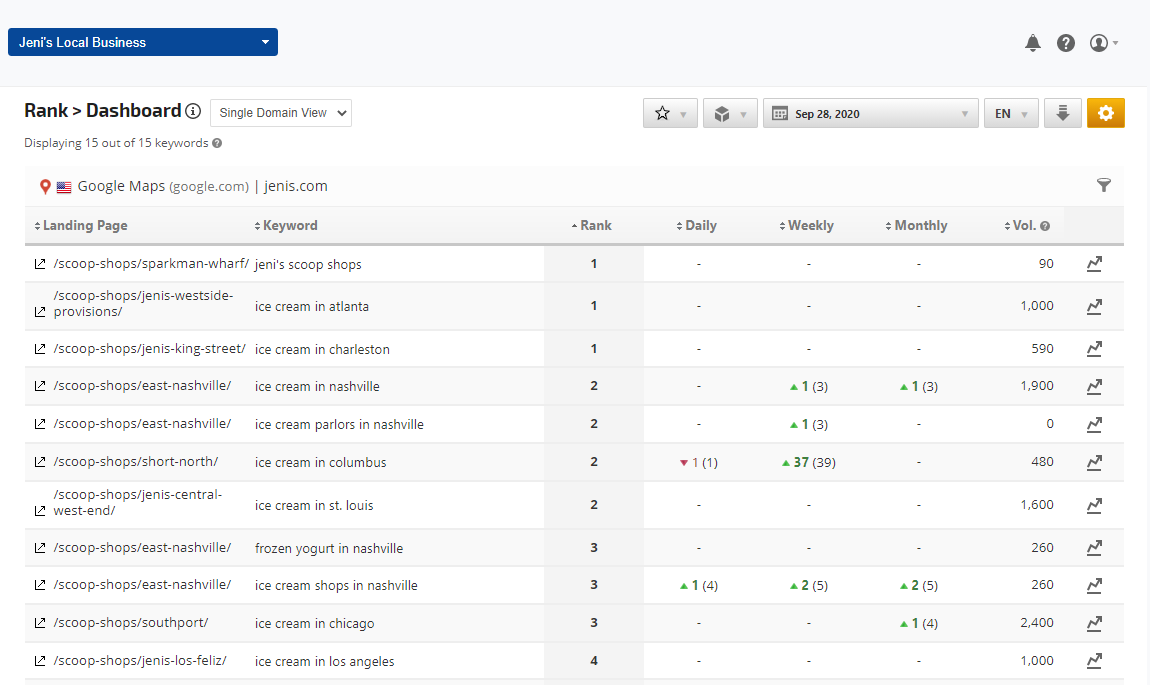
Illustrated in this Rank Tracker Dashboard report we see the Top 50 Google Maps results in the first table (i.e., the keywords are tracking on the Google Maps search engine for this campaign), and in the second table, the results reflect Organic results blended with Local Pack for the Google USA search engine (i.e., Local Results Settings have been enabled for this search engine). Note that in the Google USA table there is a Map icon
 indicating that keyword ranked in the Local Pack. The Google Mobile search engine for this campaign reflects Custom Location Settings.
indicating that keyword ranked in the Local Pack. The Google Mobile search engine for this campaign reflects Custom Location Settings.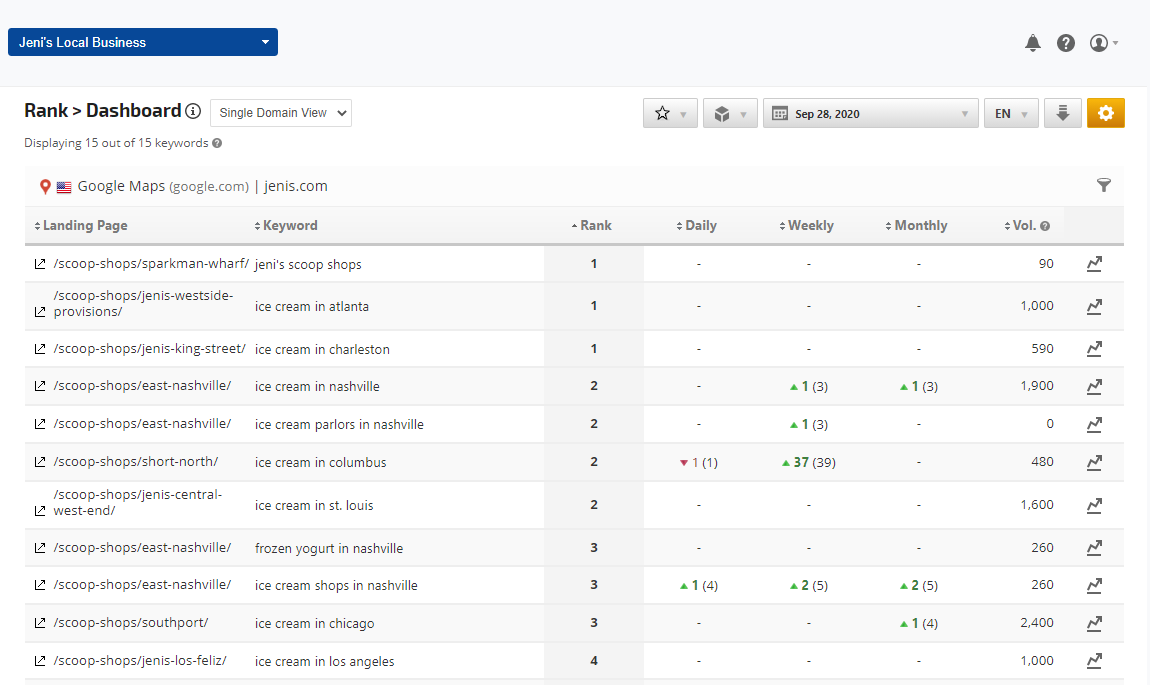
Local Results Settings
Open Custom Location & Settings:
- In the Campaigns screen, locate the campaign and click the Campaign Settings gear icon.
- Click the Search Engines tab.
- Click the Custom Location & Settings button that corresponds to the desired organic Search Engine.
Custom Location Settings
Rank Tracking & Report Options
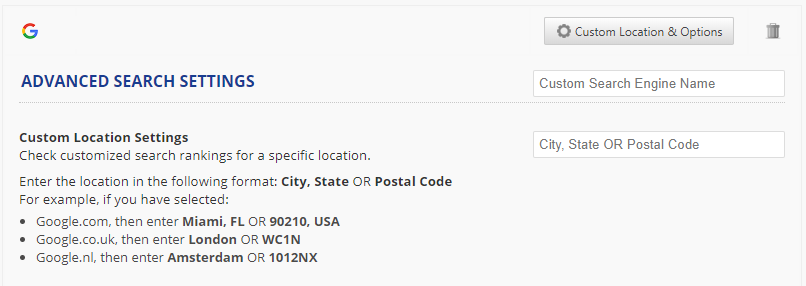
Click the Custom Location & Options button and complete these fields:
Click the Save button when you have finished customizing the search engine.
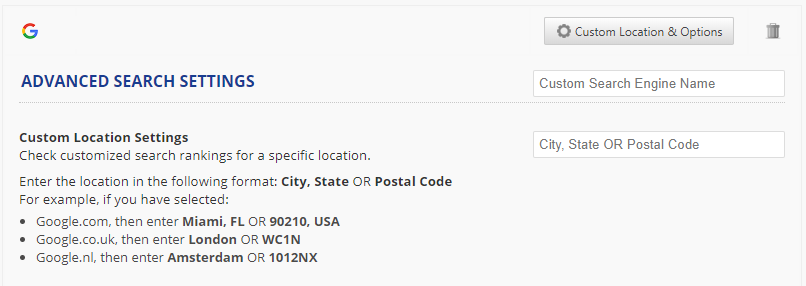
Click the Custom Location & Options button and complete these fields:
- Custom Search Engine Name (optional): this displays in reports
- Custom Location Settings: the search engine country has already been selected, you can target the location further by entering a state, city or postal code in any of these formats:
- California: this narrows a USA search to the state of California
- Miami, FL: this narrows a USA search to the city of Miami, Florida
- 90210, USA: this narrows a USA search to a postal code within a city (in the US, it is necessary to add a comma after the postal code and include USA)
- London: this targets a UK search to the city of London
- WC1N: this targets a UK search to a specific postal code
Click the Save button when you have finished customizing the search engine.
Business Results Settings
Default Setting
The default search engine setting for Business Results is that they are excluded from rank tracking.
Business Results Match
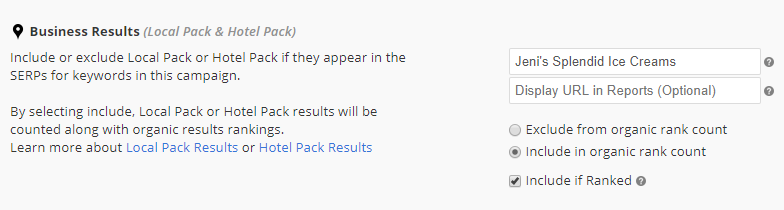
Business with Multiple Location Listings
If the tracked domain has multiple Google business listings containing the same Business Name with location or service included in the title, use the (contains) option.
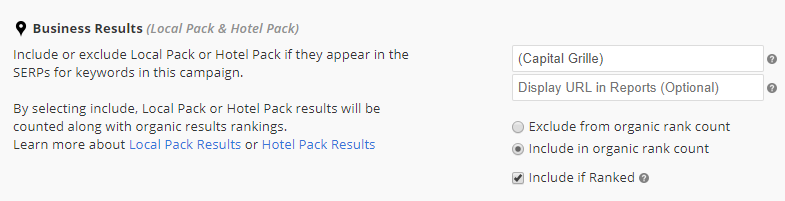
Company with Multiple Business Name Listings
If the Google Business Titles don't contain a common brand name, you can enter multiple business names in parentheses with a pipe between them.
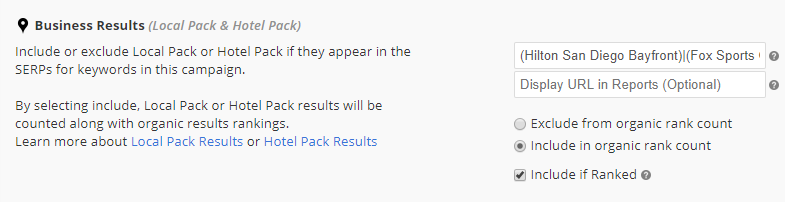
Business Page URL (optional)
If the Google business listing has been optimized for a URL that is different than the campaign's primary URL, you may enter that URL in this field and we will use it as the landing page in your reports.
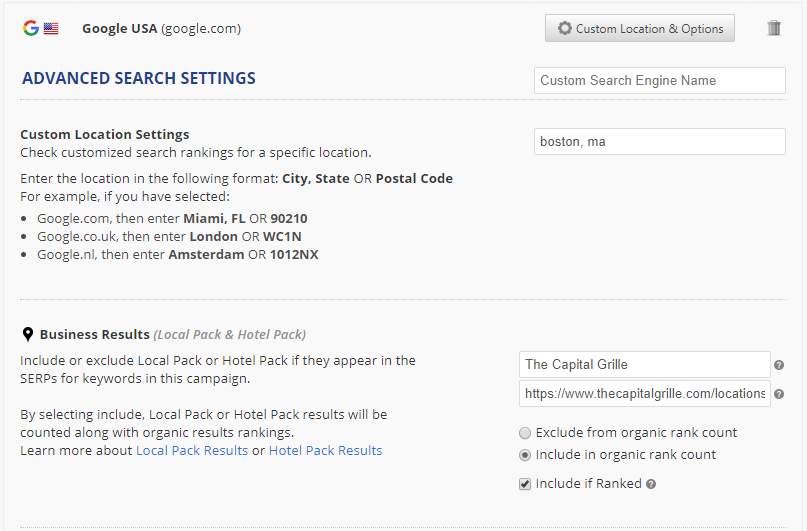
In the above example, the search engine has been customized:
Click the Save button when you have finished customizing the search engine.
Learn more about Local Pack Results or Hotel Pack Results.
The default search engine setting for Business Results is that they are excluded from rank tracking.
- Option 1: Select Exclude from organic rank count if you don't want this campaign to report local pack or hotel pack in the Rank reports
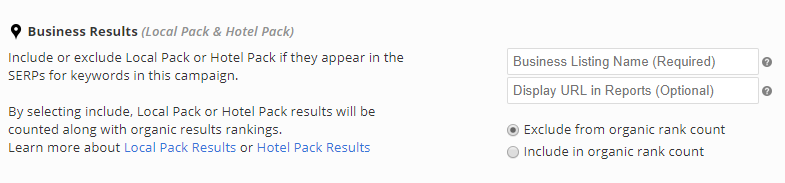
- Option 2: Select Exclude from organic rank count AND enter the Google My Business page name in the Business Name field if you want the business name tracked and reported in the Reports & Tools > Organic Search >Rank Tracking > Rank Insights - Local screen
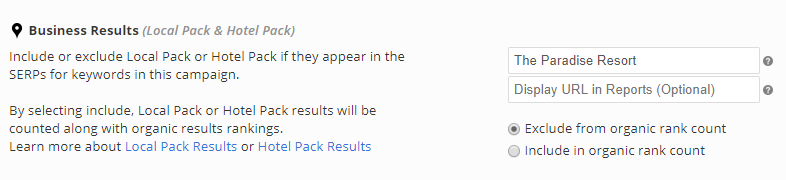
- Option 3: Enter the Google My Business page name in the Business Name field, and select the Include in organic rank count option if you want the local pack or hotel pack position considered as part of organic rank in the Rank reports,
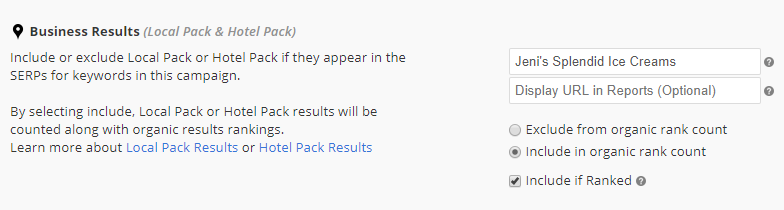
- Select the Include if Ranked option if you don't want the local pack or hotel pack included in the organic rank count when your business isn't found in the pack
Business Results Match
- Select Exclude from organic rank count or Include in organic rank count based on whether or not you want local or hotel pack positions counted in organic rank (as described in the section above)
- If Include in organic rank count is selected, and you only want the local pack or hotel pack positions considered in organic rank only when the Business Name is matched in the pack, check the Include if Ranked option.
- In the Business Name field enter the Google My Business listing Title
The Business Name must be the exact title that displays in the Google listing for the business location.
Refer to the sections below for wild card options to accommodate Google business listings for multiple locations or business names.
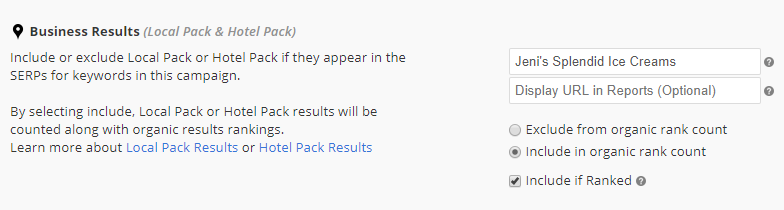
Business with Multiple Location Listings
If the tracked domain has multiple Google business listings containing the same Business Name with location or service included in the title, use the (contains) option.
- For example, by entering (Capital Grille), the Ranger bot will return Local Results for "The Capital Grille", "Capital Grille Wall Street", "The Capital Grille of New Orleans", etc.
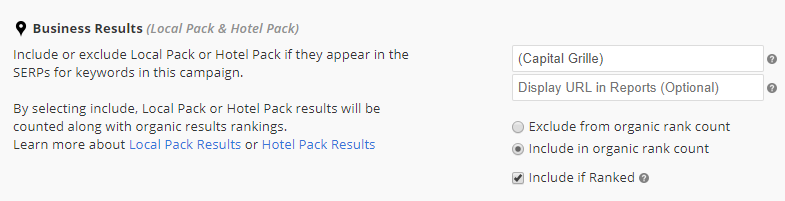
Company with Multiple Business Name Listings
If the Google Business Titles don't contain a common brand name, you can enter multiple business names in parentheses with a pipe between them.
- For example, the Hilton Hotel in San Diego has a sports grill, lounge, and restaurant, so to track the Google Business page for each of the related properties, you could enter this in the Business Name field:
(Hilton San Diego Bayfront)|(Fox Sports Grill)|(Odysea Lounge)|(Vela)
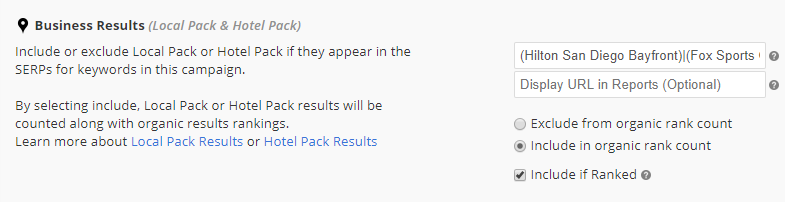
Business Page URL (optional)
If the Google business listing has been optimized for a URL that is different than the campaign's primary URL, you may enter that URL in this field and we will use it as the landing page in your reports.
- For example, if the website link on the Google My Business listing for a restaurant directs users to the reservations page, a menu, or a gallery of mouth-watering photos, you can enter that URL in this field.
- If the field is left empty, then the campaign domain URL will display in reports if the keyword ranks in Local Finder for the business name.
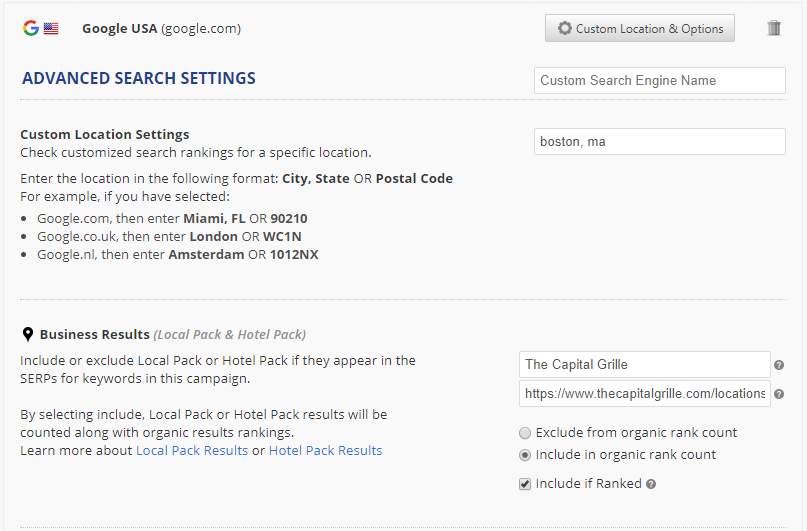
In the above example, the search engine has been customized:
- For search in Boston, Massachusetts
- To include local pack and hotel pack results if the Google My Business listing title is "The Capital Grille"
- To include the rank count along with organic results rank if the Google Business listing name is in the search results
- To list a specific landing page URL in the rank reports when the Google My Business name is found in Boston based search results
Click the Save button when you have finished customizing the search engine.
Learn more about Local Pack Results or Hotel Pack Results.