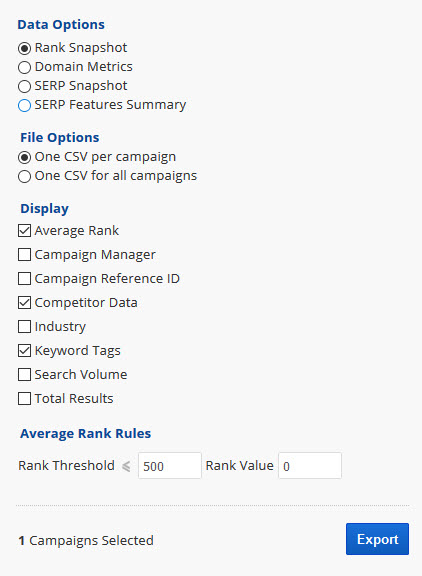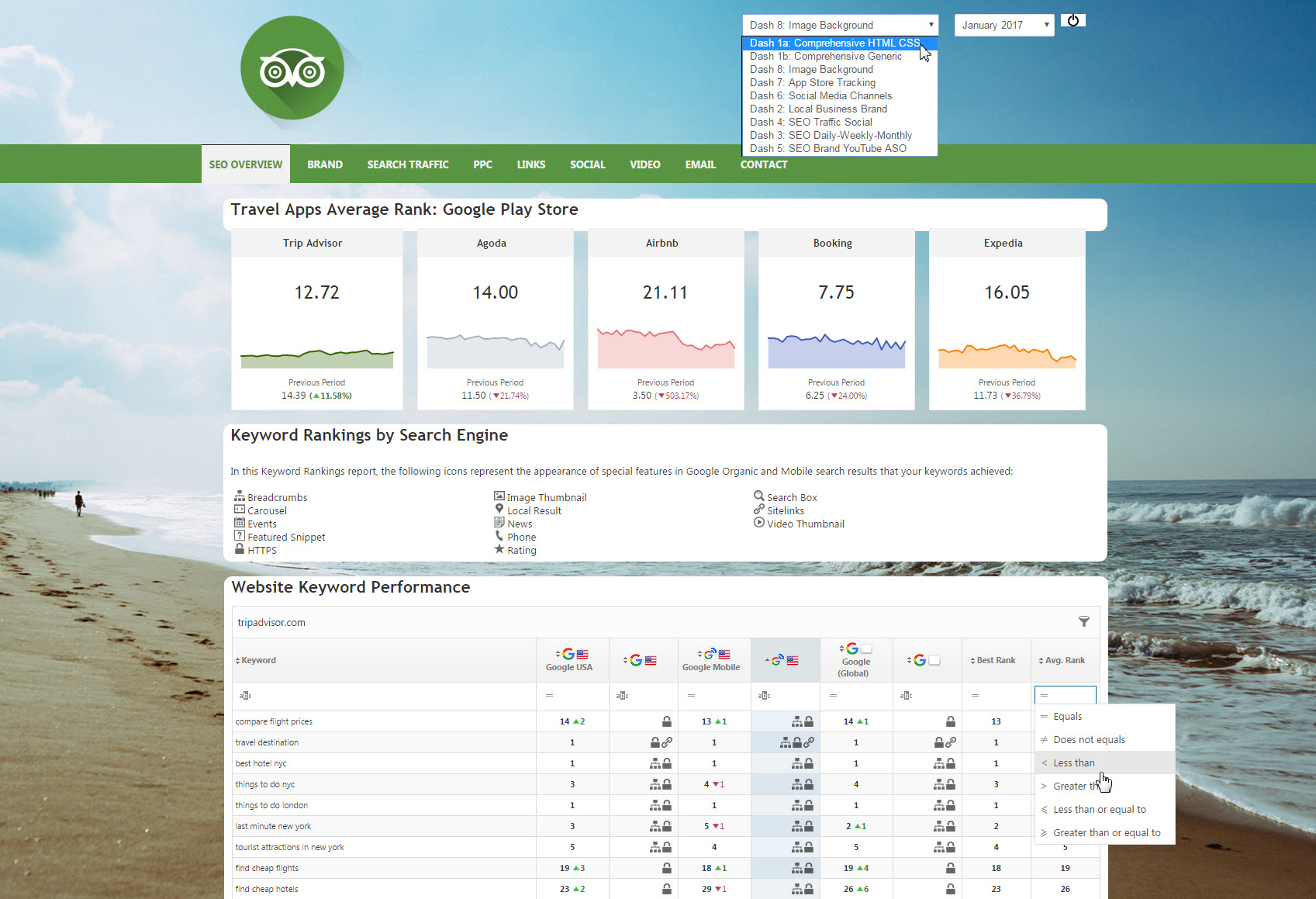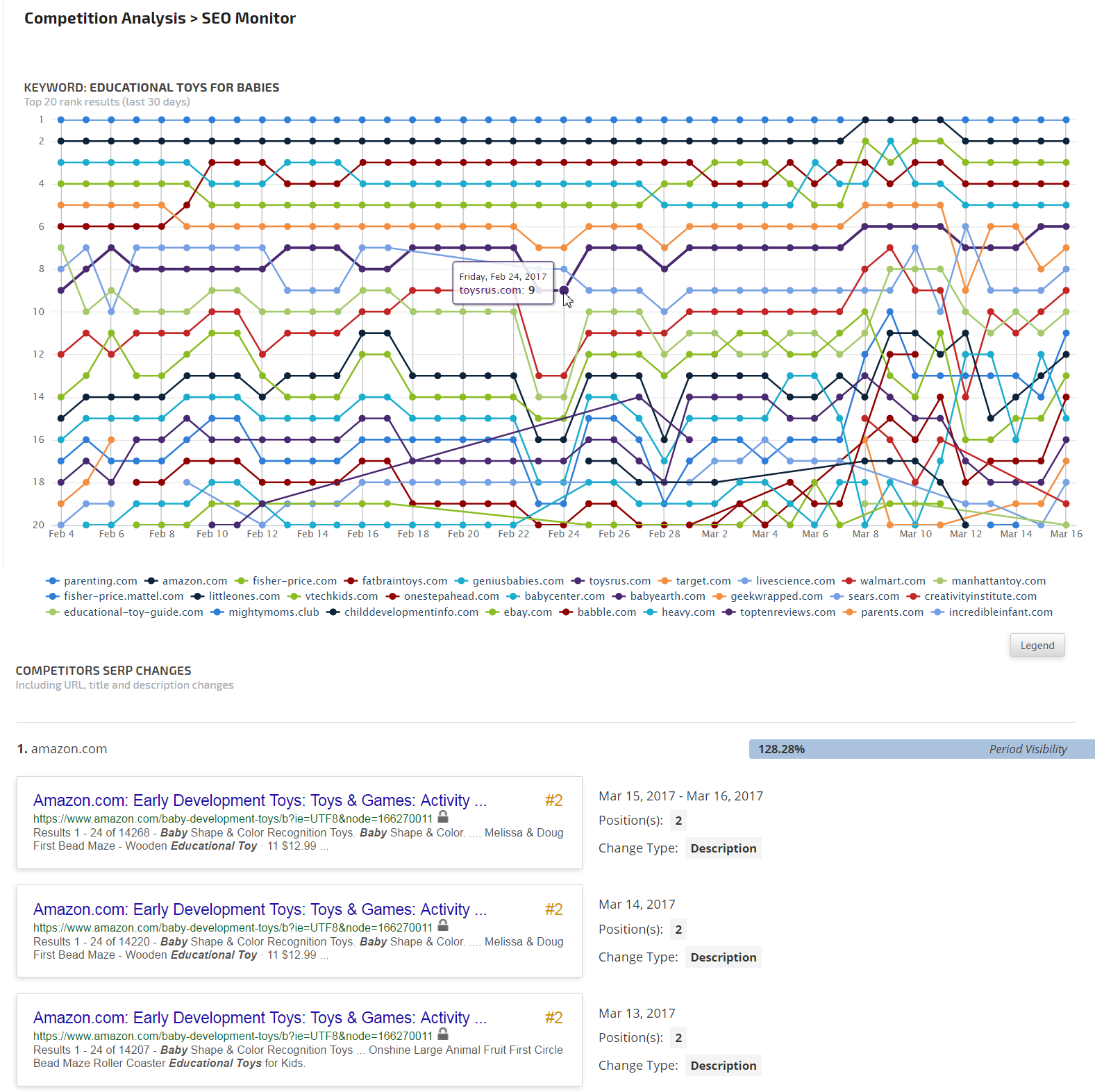- SEO
- Rank Tracker
- Local SEO
- Mobile SEO
- Link Manager
- Landing Pages
- Social Signals
- On-Page Optimization
- Enterprise SEO Solutions
- Marketing
- Competition Analysis
- Insight Graph
- Keyword Research
- Graphs & Widgets
- Market Reach
- Marketing KPI
- Brand Visibility
- White Label SEO
- Marketing Dashboard
- Client Dashboard
- PDF Reports
- PDF Templates
- Other
- Email Notifications
- Portfolio Management
- Integrations
- Google Analytics
- Search Console
- Pay Per Click
- WeDevelop
- API
Which report compares my rank with competitors rank?
To view competitor rank vs. your rank, you can open Reports > Rank and you'll see the Rank Summary Dashboard report. Next to the report name is a menu that you can use to switch between Single Domain View and Competitive View, it looks like this:
These Rank Reports also offer a Competitive View option for competitors that you've added to the campaign tracking (in Campaign Settings > Websites screen):
- Search Engines Report is a side by side search engine rank comparison per keyword
- Daily Snapshot is a rank progress report that displays rank per day over time per keyword
- Weekly Snapshot is a rank progress report that displays average rank per keyword for each week during the report date range
- Monthly Snapshot is a rank progress report that can be set to display either average rank or rank on a specific date, per keyword, comparing current month to previous months based on report date range
- Website Rank Distribution is a rank summary report providing the total number of keywords that ranked in position 1, 2, 3, 4-10, 11-20, 21-50, 50+, and no rank, alongside performance scores, domain metrics, and home page social and backlink metrics
Graphs
You can graph average rank, visibility score, and even rank for a specific keyword for your site and your competitors using our:
Competitor Discovery
If you want to discover the other sites that are ranking in the top 20 organic search results for the keywords you're tracking, the Top Organic Competitors report and SEO Monitor are great SEO research tools.
Export Competitor Data
Using our Campaign Export tool, you can choose from a variety of data options to generate exportable files including competitor data.
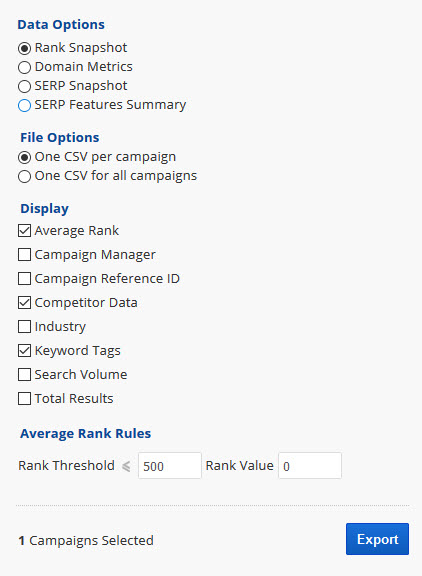
Using our Campaign Export tool, you can choose from a variety of data options to generate exportable files including competitor data.