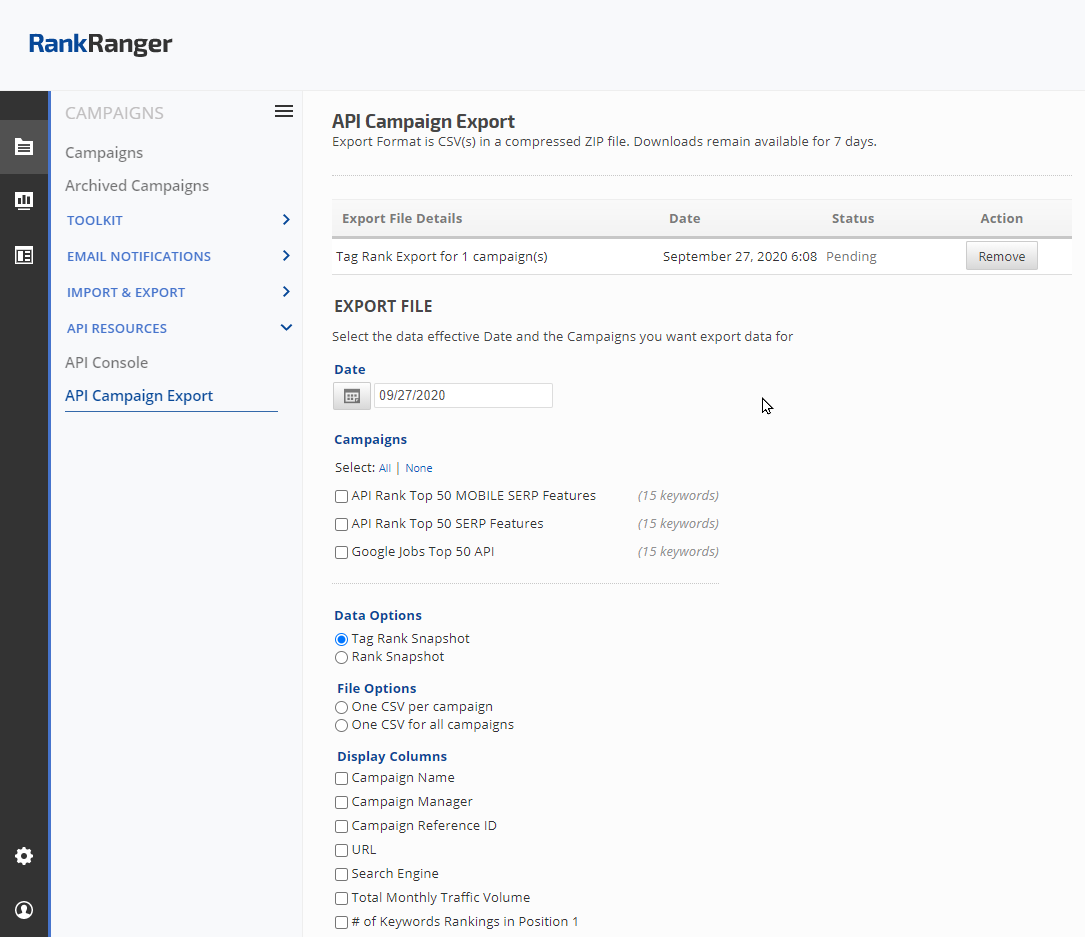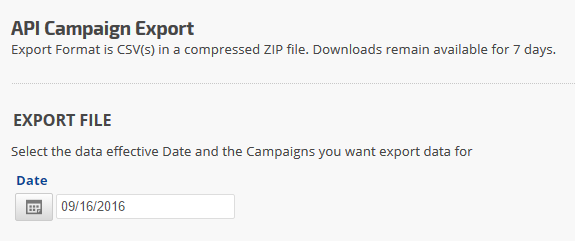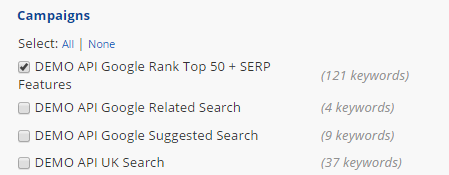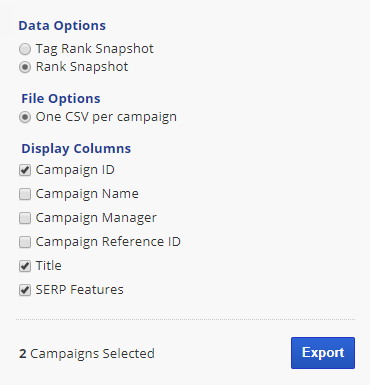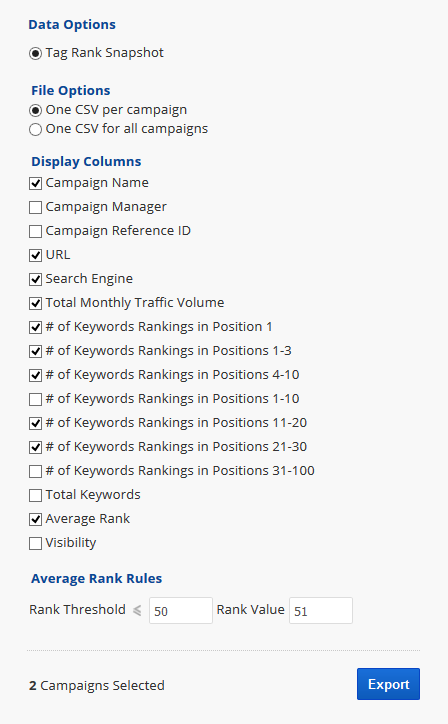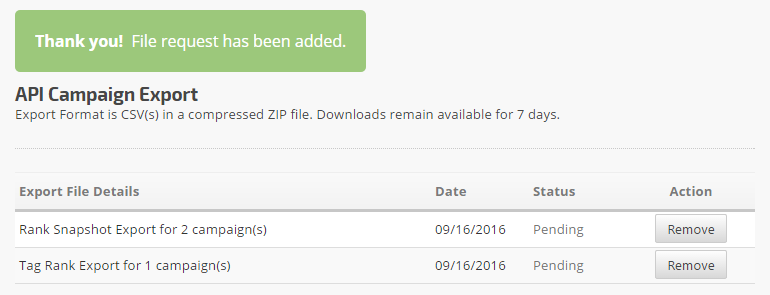The API Campaign Export tool is available for these Search Intelligence APIs:
SEO Intelligence Methods
Use this tool to easily export rank data by Tag Groups from multiple campaigns in your account.
Export format is your choice of one CSV file for each campaign or any number of campaigns in one CSV file delivered via compressed ZIP file. Files are ready for download in 15 minutes to 24 hours depending upon the number of files and the queue at the time of your request. Files remain available for download for 7 days from the time of the request.
This API Campaign Export tool is located in the
Campaigns > API Resources section of Rank Ranger.
Choose from these two export types:
Rank Snapshot includes:
- Campaign ID
- Campaign Name
- Campaign Manager
- Campaign Reference ID
- Search Engine
- Keyword
- URL
- Rank
- Title
- SERP Features
|
Tag Rank Snapshot includes for each Tag:
- Campaign Name
- Campaign Manager
- Campaign Reference ID
- Search Engine
- URL
- Total Monthly Traffic Volume
- Number of Keywords Ranking in:
Position 1
Positions 1 - 3
Positions 4 - 10
Positions 1 - 10
Positions 11 - 20
Positions 21 - 30
Positions 31 - 100
- Total Keywords
- Average Rank
- Visibility Score
|
Export Date
Click the Calendar icon and select the date that you want the rank or the domain metric data exported for.
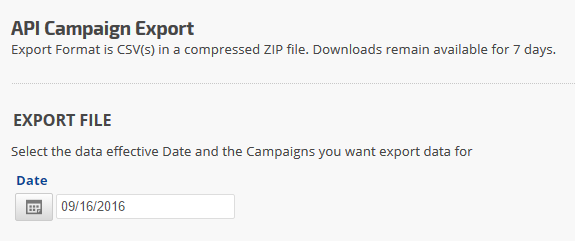
Campaigns
Select the campaigns for which you want to export data.
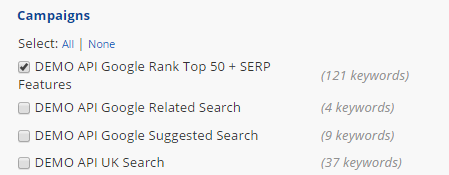 Data Export Type
Data Export Type
Select the
Data Option type:
- Tag Rank Snapshot
- Rank Snapshot
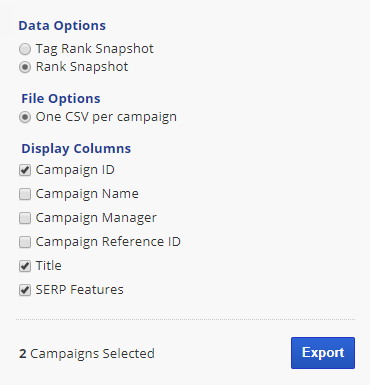 Export Rank Snapshot
Export Rank Snapshot
Select the
Rank Snapshot Data Option
Select the
File Option:
Search Engine, Keyword, URL, and Rank are included by default, select any additional display columns you want to be included in the report.
- Campaign ID
- Campaign Name
- Campaign Manager
- Campaign Reference ID
- Title
- SERP Features
Click the
Export button.
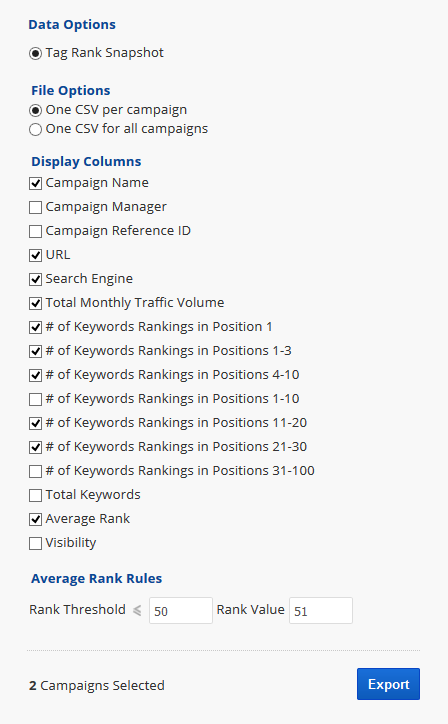 Export Tag Rank Snapshot
Export Tag Rank Snapshot
Select the
Tag Rank Snapshot Data Option
Select the
File Option:
- One CSV per campaign
- One CSV for all campaigns
Select Display Columns you want to be included in the report. If
Average Rank is selected you have the option to set
Average Rank Rules:
- to have the Average Rank calculated differently than the actual rank, enter a Rank Threshold number.
- Then enter the Rank Value you want Rank Ranger to use for keyword rank that is higher than the Rank Threshold you've chosen. Keyword rank value will then be calculated based on the number you set in the Rank Value field.
Enter 0 if you want the keyword ignored completely when calculating average rank.
Leave the Threshold at its default value and Rank Value at 0 to have the actual rank value used in calculating Average Rank, this is our default method.
Example:
In the screenshot, Rank Value is set at less than or equal to rank position 50, with a Rank Value of 51. This combination would cause all keywords ranking in position 51 or above to be counted in position 51 in the Average Rank calculation.
Click the
Export button.
Export File Status
Export file details, request date, and status display in the table at the top of the screen. File Status:
- Pending: your request is in the queue
- Processing: your request is being processed
- Ready: your request is ready for you to download. Click the Download button in the Action column. When finished you may click the Remove button to delete the file from our system, otherwise, it will be automatically removed in approximately 7 days.
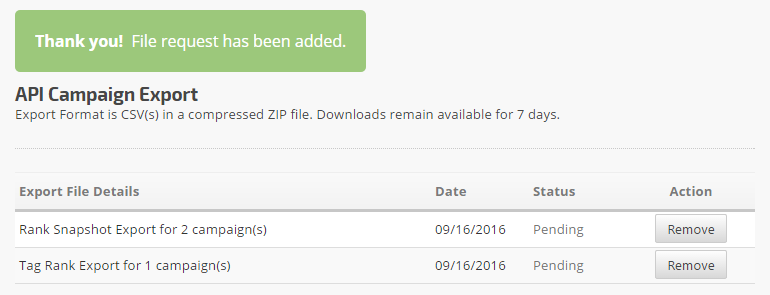
The Download file is in compressed ZIP format, you can extract the individual CSV file(s) using utilities such as WinRAR, WinZip, 7-Zip, iZip, RAR Extractor, UnZip, etc. depending upon your operating system.